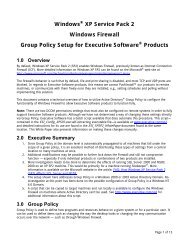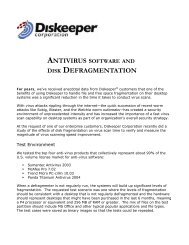Diskeeper 10 User's Manual
Diskeeper 10 User's Manual
Diskeeper 10 User's Manual
Create successful ePaper yourself
Turn your PDF publications into a flip-book with our unique Google optimized e-Paper software.
58 Theory of Operation<br />
The foremost design goal for <strong>Diskeeper</strong> is to make sure that no data is ever lost. To accomplish this goal<br />
<strong>Diskeeper</strong> uses the following criteria for accessing files:<br />
• the contents of data files are never modified under any circumstances<br />
• only one file is processed at a time, not the whole disk<br />
• each processing pass is independent of the other passes<br />
• no information is stored on any other device or in a “scratch space”<br />
• <strong>Diskeeper</strong> accesses a file in such a way that no user access can conflict with <strong>Diskeeper</strong> during the critical<br />
portion of the relocation process<br />
• file relocation is aborted if any error is encountered, leaving the file in its original state<br />
<strong>Diskeeper</strong> was designed to err on the side of caution. In other words, it only moves a file on the volume when it<br />
is absolutely certain that no data will be lost, including file attributes. The only change to file attribute-type<br />
information is the physical location of the file on the volume. None of the file dates are changed and no other<br />
fields in the file record header are used to store <strong>Diskeeper</strong> information.<br />
<strong>Diskeeper</strong> never defragments or moves files that are specifically stored at a specific physical location on the<br />
volume.<br />
If anything causes your computer to crash while <strong>Diskeeper</strong> is running, or if you abort the <strong>Diskeeper</strong><br />
defragmentation run in the middle of the file relocation process, no data is ever at risk.<br />
Windows 98/Me Note: Stopping or pausing a <strong>Diskeeper</strong> job through its menus or toolbars is completely safe.<br />
Note, however, that in the event of a system crash or other non-standard termination of the <strong>Diskeeper</strong> process<br />
while it is running, it is possible for free space and file information to be stored incorrectly. <strong>Diskeeper</strong><br />
Corporation strongly recommends running the Windows Scandisk error checking utility immediately when<br />
<strong>Diskeeper</strong> is stopped abnormally. Scandisk will correct any potential file errors.<br />
Performance<br />
When running in the “Set It and Forget It” mode, <strong>Diskeeper</strong> is designed to run in the background, without<br />
adversely affecting performance of your Windows computer. Steps have been taken to assure that, by default,<br />
<strong>Diskeeper</strong> overhead has the lowest possible impact on system performance. <strong>Diskeeper</strong> can be run at the lowest<br />
possible Windows priority, using only otherwise unused CPU cycles. <strong>Diskeeper</strong> was designed in such a way to<br />
ensure it will not interfere with other processes on your Windows computer.<br />
However, for cases where you want to defragment disks more quickly, <strong>Diskeeper</strong> allows you to increase the<br />
defragmentation priority. For more information, see page 44.<br />
Process Live Disks<br />
It is not acceptable to force users off the disk while performing routine defragmentation. To do so would be a<br />
case of the cure being worse than the disease. Access to fragmented files is better than no access at all.<br />
The best solution is to defragment online with users active on the same disk volume. <strong>Diskeeper</strong> was designed<br />
with this in mind. During most of the time <strong>Diskeeper</strong> is processing a file, it shares the file with any other users<br />
that may access the same file. The last step of processing the file, however, involves locking the file for a very<br />
brief period, a matter of milliseconds. If another user requests a file that <strong>Diskeeper</strong> has locked, that request is<br />
suspended for the brief period until <strong>Diskeeper</strong> releases the file. Then the request is serviced. There is never an<br />
interruption of either process as a result of this delay.<br />
This solution allows <strong>Diskeeper</strong> to defragment open files safely, regardless of whether they are open for read<br />
operations or for write operations.<br />
Note: Due to the Windows NT 4.0 design, directories, MFT and paging files cannot be moved safely on live<br />
disks. (NTFS directories can be moved on Windows 2000, Windows XP and Windows Server 2003.)<br />
Therefore, <strong>Diskeeper</strong> performs these operations at the only safe time, while the computer is starting up.