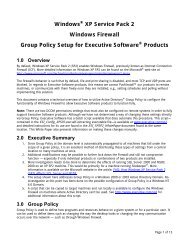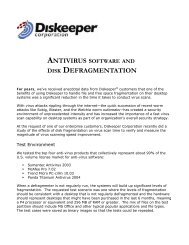Diskeeper 10 User's Manual
Diskeeper 10 User's Manual
Diskeeper 10 User's Manual
You also want an ePaper? Increase the reach of your titles
YUMPU automatically turns print PDFs into web optimized ePapers that Google loves.
78 Remote Installation<br />
Administrative installation—The /a switch causes Setup.exe to perform an administrative installation. An<br />
administrative installation copies (and uncompresses) all the <strong>Diskeeper</strong> files to a directory specified by you, but<br />
it does not create shortcuts or fully register <strong>Diskeeper</strong> for use. This “exposes” the .msi file and is useful when<br />
applying a transform to modify a base MSI package. (See the Microsoft Windows Installer documentation for<br />
more information about applying a transform.)<br />
/s<br />
Silent installation—The /s switch causes Setup.exe to install <strong>Diskeeper</strong> without displaying any information on<br />
the target machine. Note that the /s switch must be used together with the /qn switch described in the MSIEXE<br />
Arguments section below.<br />
/x<br />
Uninstall mode—The /x switch causes Setup.exe to uninstall a previously installed version of <strong>Diskeeper</strong>.<br />
Command Line Installation Arguments<br />
You can pass arguments (or switches) via command line or batch procedure to the various components that<br />
perform the <strong>Diskeeper</strong> installation.<br />
The Microsoft Windows Installer executable, MSIEXEC.exe, accepts qualifiers from the command line. Also,<br />
there are <strong>Diskeeper</strong>-specific arguments that can be passed to MSIEXEC as well.<br />
MSIEXEC Arguments<br />
The MSIEXEC Windows Installer executable accepts a number of arguments in the command line. Here are<br />
two that are useful with <strong>Diskeeper</strong>. Refer to the Microsoft Windows Installer documentation on the Microsoft<br />
website for more information about Windows Installer arguments.<br />
/v<br />
The /v switch passes arguments to the MSIEXEC installation executable. The /v argument is used to pass<br />
Windows Installer command line switches and values of public properties through to MSIEXEC.exe.<br />
/qn<br />
The /qn switch causes MSIEXEC to run silently, with no information displayed on the target computer.<br />
<strong>Diskeeper</strong>-Specific MSIEXEC Arguments<br />
The following MSIEXEC arguments apply only to <strong>Diskeeper</strong> installations.<br />
SMART=”YES”<br />
This argument causes <strong>Diskeeper</strong> Smart Scheduling to be set up for every disk volume on the target computer.<br />
CREATEDESKTOPSHORTCUT=1<br />
This argument causes a desktop shortcut for running <strong>Diskeeper</strong> to be created on the target computer.<br />
Passing Information to the Installation<br />
Here is an example of an installation command line, using several Windows Installer arguments. This command<br />
line will install <strong>Diskeeper</strong> with Smart Scheduling set for all drives, all day everyday:<br />
Setup.exe /v"SMART=\"YES\" "<br />
For a more complex example, to perform a silent install while setting Smart Scheduling all day, use this<br />
command line: