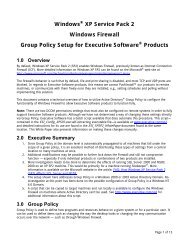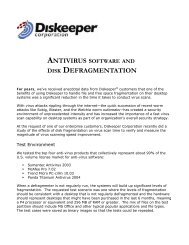Diskeeper 10 User's Manual
Diskeeper 10 User's Manual
Diskeeper 10 User's Manual
You also want an ePaper? Increase the reach of your titles
YUMPU automatically turns print PDFs into web optimized ePapers that Google loves.
<strong>Diskeeper</strong> Operation 47<br />
On an ongoing basis, whenever analysis and defragmentation of the volume is done, the percentage of free<br />
MFT space is checked and if it is beyond a certain percentage of use, the Reliability pane shows this<br />
information, recommends the MFT configuration tool be run again, and provides a link to run the tool.<br />
Note: Once the MFT is extended, it cannot be reduced in size without reformatting the volume.<br />
Configuring Paging Files<br />
The paging file is an area of a disk set aside to temporarily hold data intended to reside in computer memory.<br />
As the operating system needs physical memory (RAM), it temporarily moves less-used data from the RAM to<br />
the hard disk. Data is copied back and forth between the paging file and the system memory as needed. This is<br />
known as “paging” or “swapping”.<br />
When Windows is first installed, a paging file is initially created based on the amount of physical memory<br />
(RAM) detected on your computer. Windows establishes both an initial and a maximum size for the paging file.<br />
Over time, this default paging file can become too small, so Windows extends the file, often in a noncontiguous<br />
manner. When the paging file becomes fragmented, it takes the operating system longer to move<br />
data into and out of the paging file, thus slowing the computer.<br />
The Frag Shield paging file configuration tool helps you set the paging file size correctly and handles any<br />
fragmentation incurred during the process. By specifying a correct size for the paging file, you allow it to<br />
handle all the memory needs of the system without needing for it to grow and potentially fragment as a result.<br />
Since the paging file can only be defragmented when the computer boots, it is especially beneficial to prevent it<br />
from fragmenting.<br />
One possible solution to paging file fragmentation is to choose a size for the paging file that is large enough to<br />
accommodate current and future memory needs in such a way that it would never grow, then set the initial and<br />
the maximum paging file sizes to this value. The main disadvantage to this approach is that it could increase the<br />
paging file size unnecessarily, thus robbing you of disk space.<br />
Microsoft recommends the following method to determine the appropriate size of a paging file 1 :<br />
“You can also determine the appropriate size of a paging file by multiplying the Paging File\% Usage<br />
Peak counter value by the size of Pagefile.sys. The % Usage Peak counter indicates how much of the<br />
paging file is being used. Consider expanding the page file whenever either this counter reaches 70<br />
percent of the total size in bytes of all paging files or the Memory\% Committed Bytes In Use counter<br />
reaches 85 percent, whichever occurs first.”<br />
Frag Shield monitors these counters to periodically compute the appropriate size of the paging file. When you<br />
open Frag Shield, and whenever a defragmentation or analysis is done, Frag Shield uses the collected paging<br />
file usage data to make a recommendation as to whether the paging file minimum size and maximum size<br />
should be expanded, and by how much. You are given other basic statistical data regarding your memory usage<br />
and can elect to use the recommendation or choose different values for the initial and maximum paging file<br />
sizes.<br />
When you choose to make size changes to the paging file, the paging file configuration tool determines if a<br />
reboot or defragmentation is needed and takes the necessary actions.<br />
As a note, you might occasionally open a very large file or open many files at once, which will expand the<br />
paging file. Later, the operating system will reduce the page file in size. Thus, in this case it is beneficial to<br />
have a different initial and maximum paging file size, as it allows it to only take up space on the disk as needed.<br />
If expanding the page file under these circumstances would fragment it, when it is reduced in size again the<br />
extra fragments would be eliminated due to the size reduction. Therefore, some expansion and contraction is<br />
useful and does not cause any long term fragmentation.<br />
On an ongoing basis, whenever analysis and defragmentation of the volume is done, the calculated optimum<br />
page file size is checked against the current page file size. If the current size is determined inadequate, the<br />
1 Windows 2000 Professional Resource Kit, Chapter 28 – Evaluating Memory and Cache Usage