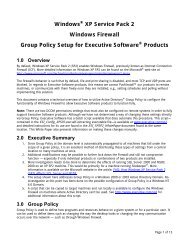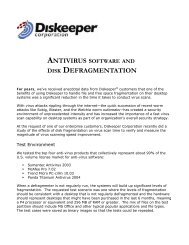Diskeeper 10 User's Manual
Diskeeper 10 User's Manual
Diskeeper 10 User's Manual
You also want an ePaper? Increase the reach of your titles
YUMPU automatically turns print PDFs into web optimized ePapers that Google loves.
Answers to Frequently Asked Questions 63<br />
Appendix B<br />
Answers to Frequently Asked Questions<br />
Does <strong>Diskeeper</strong> work with Windows XP Service Pack 2?<br />
Yes. However, if you are installing or running <strong>Diskeeper</strong> on a computer running Windows XP Service Pack 2<br />
(SP2), be sure to visit www.diskeeper.com/sp2 for the latest information about running <strong>Diskeeper</strong> with SP2.<br />
Note that this information also applies to Windows Server 2003 SP1.<br />
Why won’t my volume defragment completely?<br />
This can be the result of several situations. If your volume is extremely full, there may not be sufficient free<br />
space to defragment the files completely. In that case, we recommend temporarily moving some of the files off<br />
the volume, particularly large files. This temporary measure often allows <strong>Diskeeper</strong> the “working room” it<br />
needs to complete the defragmentation process. It also allows <strong>Diskeeper</strong> to defragment the free space on the<br />
volume, increasing the possibility that the temporarily-moved files can be moved back to the volume in a<br />
contiguous or less fragmented condition.<br />
Another cause of incomplete defragmentation is a fragmented paging file. For more information, see Can<br />
<strong>Diskeeper</strong> defragment paging files? on page 64.<br />
A volume that, at some time, has been filled to capacity may have a severely fragmented Master File Table<br />
(MFT). Volumes that have been converted from FAT to NTFS often also have a fragmented MFT. A White<br />
Paper describing the causes and effects of MFT fragmentation is available from the <strong>Diskeeper</strong> Corporation<br />
website at www.diskeeper.com/products/documentation/documentation.asp. Use the Boot-Time<br />
defragmentation option to defragment a fragmented MFT. For more information, see page 38.<br />
Another situation that can prevent complete defragmentation of a volume is the existence of a large number of<br />
directories on the volume. For more information, see Can <strong>Diskeeper</strong> move directories? on page 64.<br />
Yet another cause for incomplete defragmentation on Windows NT, Windows 2000, Windows XP, and<br />
Windows Server 2003 systems can be a security access situation. Both SYSTEM and ADMINISTRATOR must<br />
have full control over a file (or the directory folder it is in) in order for <strong>Diskeeper</strong> to have access to move the<br />
file. This is because the <strong>Diskeeper</strong> service runs under the Administrator account, and System access is<br />
necessary to defragment files safely. This security feature is governed by the Windows NT, Windows 2000,<br />
Windows XP, and Windows Server 2003 C2 security requirements. Included with <strong>Diskeeper</strong> is a batch file that<br />
sets the access permissions on a disk volume to allow <strong>Diskeeper</strong> to run properly. See page 66 for information<br />
about using this batch procedure.<br />
<strong>Diskeeper</strong> won't move some files no matter what I do. Is there a problem with<br />
<strong>Diskeeper</strong>?<br />
<strong>Diskeeper</strong> has a built-in list of files that it will not move under any circumstances. This list is referred to as the<br />
<strong>Diskeeper</strong> internal exclusion list.<br />
The most common reason for a file existing on the <strong>Diskeeper</strong> internal exclusion list is safety. The file cannot or<br />
should not be moved in order to maintain the integrity of your system.<br />
For example, the file memory.dmp is on the <strong>Diskeeper</strong> internal exclusion list. This file is on the exclusion list<br />
because the disk locations where this file is stored are loaded by the kernel when the system boots and stored in<br />
memory. These disk locations are then used to write the dump file should it need writing. If <strong>Diskeeper</strong> were to<br />
move this file, then the system failed, the dump file would be written over other files or in space considered to<br />
be free space. This could result in a very corrupted disk.