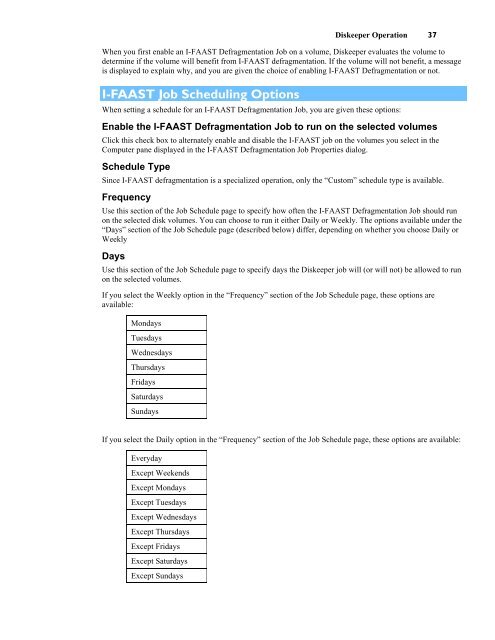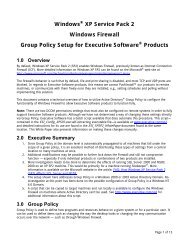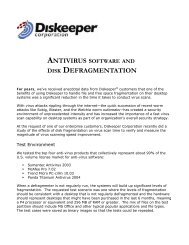Diskeeper 10 User's Manual
Diskeeper 10 User's Manual
Diskeeper 10 User's Manual
Create successful ePaper yourself
Turn your PDF publications into a flip-book with our unique Google optimized e-Paper software.
<strong>Diskeeper</strong> Operation 37<br />
When you first enable an I-FAAST Defragmentation Job on a volume, <strong>Diskeeper</strong> evaluates the volume to<br />
determine if the volume will benefit from I-FAAST defragmentation. If the volume will not benefit, a message<br />
is displayed to explain why, and you are given the choice of enabling I-FAAST Defragmentation or not.<br />
I-FAAST Job Scheduling Options<br />
When setting a schedule for an I-FAAST Defragmentation Job, you are given these options:<br />
Enable the I-FAAST Defragmentation Job to run on the selected volumes<br />
Click this check box to alternately enable and disable the I-FAAST job on the volumes you select in the<br />
Computer pane displayed in the I-FAAST Defragmentation Job Properties dialog.<br />
Schedule Type<br />
Since I-FAAST defragmentation is a specialized operation, only the “Custom” schedule type is available.<br />
Frequency<br />
Use this section of the Job Schedule page to specify how often the I-FAAST Defragmentation Job should run<br />
on the selected disk volumes. You can choose to run it either Daily or Weekly. The options available under the<br />
“Days” section of the Job Schedule page (described below) differ, depending on whether you choose Daily or<br />
Weekly<br />
Days<br />
Use this section of the Job Schedule page to specify days the <strong>Diskeeper</strong> job will (or will not) be allowed to run<br />
on the selected volumes.<br />
If you select the Weekly option in the “Frequency” section of the Job Schedule page, these options are<br />
available:<br />
Mondays<br />
Tuesdays<br />
Wednesdays<br />
Thursdays<br />
Fridays<br />
Saturdays<br />
Sundays<br />
If you select the Daily option in the “Frequency” section of the Job Schedule page, these options are available:<br />
Everyday<br />
Except Weekends<br />
Except Mondays<br />
Except Tuesdays<br />
Except Wednesdays<br />
Except Thursdays<br />
Except Fridays<br />
Except Saturdays<br />
Except Sundays