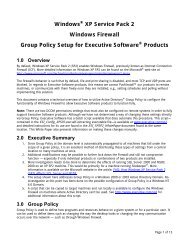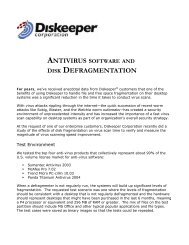Diskeeper 10 User's Manual
Diskeeper 10 User's Manual
Diskeeper 10 User's Manual
Create successful ePaper yourself
Turn your PDF publications into a flip-book with our unique Google optimized e-Paper software.
Glossary 83<br />
Glossary<br />
access: To store data on, or retrieve data from, a disk drive or other peripheral device. See also file.<br />
administrator: See system administrator.<br />
applet: A small application program that is usually built into an operating system or a larger application<br />
program. For example, the built-in writing and drawing programs that come with Windows are sometimes<br />
called “applets.”<br />
application: A computer program, which causes a computer system to perform some useful work for the user.<br />
ATA: Advanced Technology Attachment. One of several standard types of interfaces used to connect a disk<br />
drive and a computer. See also PATA and SATA.<br />
AutoPlay: A feature of some Windows applications on CD-ROM that causes the program to start automatically<br />
when the CD-ROM is placed in the drive.<br />
background processing: The execution of certain operations during momentary lulls in the primary<br />
(foreground) process. An example of a background process is printing while a word processor is waiting for<br />
keystrokes.<br />
binary: From Latin “bini,” meaning two by two and “ary,” meaning of, or pertaining to. Computers use the<br />
binary number system, which is a way of counting in which only two digits (0 and 1) are used. Contrast with<br />
the familiar decimal number system, in which we count with <strong>10</strong> digits (0 through 9).<br />
bit: Short for binary digit. The smallest unit of information handled by a computer. Like a light switch, a bit is<br />
either on or off, which corresponds to a numerical value of one or zero. Larger numbers are expressed by<br />
groups of bits. See also byte.<br />
boot: Refers to the initial start-up of a computer, such as when you turn on the computer’s power. From the<br />
word “bootstrap,” indicating the computer “lifts itself by the bootstraps;” that is, it gets itself going.<br />
boot-time: The time during which a computer boots; that is, the computer is starting up and the operating<br />
system has not yet taken over control of the computer.<br />
browser: A software program, such as Microsoft’s Internet Explorer, designed to locate and view Web pages<br />
on the Internet. In addition to displaying text, modern browsers also can display pictures and play sounds.<br />
byte: A group of eight bits, which can represent a number from zero through 255, a letter of the alphabet, or a<br />
variety of other things.<br />
cache: From the French word cacher, meaning “to hide.” A temporary storage facility designed to speed things<br />
up by providing information to software that would otherwise have to be obtained from a slower medium.<br />
Caches exist for Web browsers, disk drives and CPUs. See also cache memory.<br />
cache coherency: A condition where the data contained in the cache memories in a computer with multiple<br />
processors is kept consistent at all times.<br />
cache memory: In computers, a cache is a small amount of very fast memory that is placed close to (or inside)<br />
the CPU chip, in order to improve performance. The cache memory holds copies of recently accessed data.<br />
Because computer programs often run the same instructions repeatedly, many times the CPU will find the data<br />
it needs in the cache and therefore will run faster because it does not need to access the computer’s main<br />
memory.<br />
CD-ROM: Compact Disk Read-Only Memory. A stiff plastic disk commonly used by software manufacturers<br />
to distribute software to customers. As the name implies, the original contents of a CD-ROM cannot be<br />
changed.