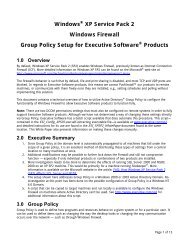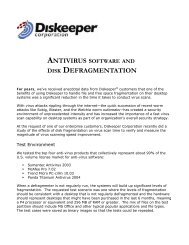Diskeeper 10 User's Manual
Diskeeper 10 User's Manual
Diskeeper 10 User's Manual
Create successful ePaper yourself
Turn your PDF publications into a flip-book with our unique Google optimized e-Paper software.
<strong>Diskeeper</strong> Operation 51<br />
When this option is enabled, an entry is made to the Event Log each time the <strong>Diskeeper</strong> service starts or stops.<br />
This option is enabled by default.<br />
Defragmentation start and stop<br />
When this option is enabled, an entry is made to the Event Log whenever a defragmentation run starts or stops.<br />
The Event Log entry for this option also includes information about files that cannot be moved, either because<br />
the files are on a <strong>Diskeeper</strong> exclusion list, or the files cannot be opened. Common causes preventing a file from<br />
being opened include access controls or permissions on the file being set to prevent <strong>Diskeeper</strong> from accessing<br />
it. File permissions must allow SYSTEM to have full control of a file in order for <strong>Diskeeper</strong> to defragment it.<br />
See page 66 for more information about setting access permissions.<br />
This option is enabled by default.<br />
Defragmented files<br />
When this option is enabled, an entry is made to the Event Log listing each file that is defragmented by<br />
<strong>Diskeeper</strong>. Note that enabling this option can cause the Event Log to fill rather quickly, especially if <strong>Diskeeper</strong><br />
defragments a high number of fragmented files. (This will be particularly likely when <strong>Diskeeper</strong> is first run on a<br />
volume, since <strong>Diskeeper</strong> will probably be defragmenting a large number of files.)<br />
This option is not enabled by default.<br />
Moved files<br />
When this option is enabled, an entry is made to the Event Log each time a file is moved for reasons other than<br />
to defragment the file. This would include cases where files are moved in order to create more contiguous free<br />
space. This option also notes when files could not be moved, such as files that are on a <strong>Diskeeper</strong> exclusion list<br />
or files that cannot be opened. Common causes preventing a file from being opened include access controls or<br />
permissions on the file being set to prevent <strong>Diskeeper</strong> from accessing it. As mentioned previously, file<br />
permissions must allow SYSTEM to have full control of a file in order for <strong>Diskeeper</strong> to defragment it. See page<br />
66 for more information about setting access permissions.<br />
Here again, enabling this option can cause the Event Log to fill quickly. This option is not enabled by default.<br />
Disk information<br />
On Windows NT, Windows 2000, Windows XP, and Windows Server 2003: When this option is enabled,<br />
an entry is made to the Application Event Log at the end of each defragmentation run showing general<br />
information about the volume that was defragmented. This appears in the Windows Event Viewer as <strong>Diskeeper</strong><br />
Event 15. This option is not enabled by default.<br />
On Windows 98/Me: When this option is enabled, an entry is made in the <strong>Diskeeper</strong> EventLog.txt file<br />
containing information as described above. This option is not enabled by default.<br />
For a description of information contained in the Description box, see page 22.<br />
File information<br />
On Windows NT, Windows 2000, Windows XP, and Windows Server 2003: When this option is enabled,<br />
an entry is made to the Event Log at the end of each defragmentation run showing information about the files<br />
on the volume that was defragmented. This appears in the Windows Event Viewer as <strong>Diskeeper</strong> Event 16. This<br />
option is not enabled by default.<br />
On Windows 98/Me: When this option is enabled, an entry is made in the <strong>Diskeeper</strong> EventLog.txt file<br />
containing information described above. This option is not enabled by default.<br />
For a description of information contained in the Description box, see page 22.<br />
Paging File information<br />
On Windows NT, Windows 2000, Windows XP, and Windows Server 2003: When this option is enabled,<br />
an entry is made to the Event Log at the end of each defragmentation run showing information about the paging