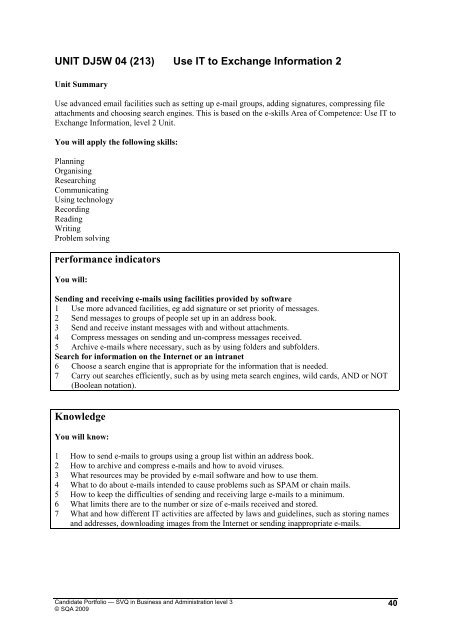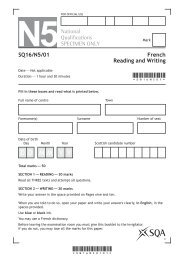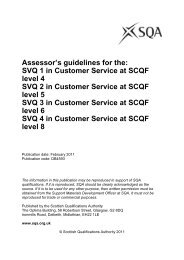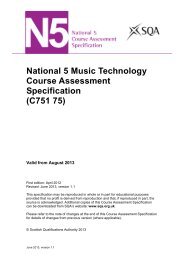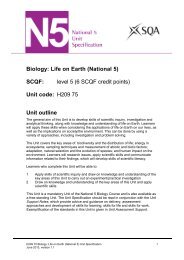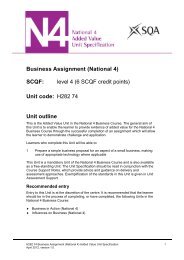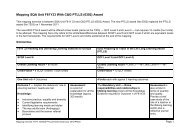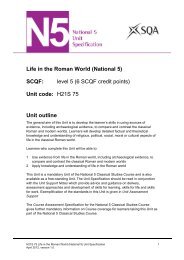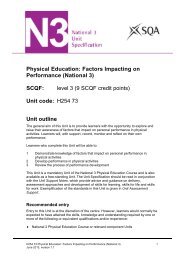SVQ in Business and Administration level 3 - Scottish Qualifications ...
SVQ in Business and Administration level 3 - Scottish Qualifications ...
SVQ in Business and Administration level 3 - Scottish Qualifications ...
You also want an ePaper? Increase the reach of your titles
YUMPU automatically turns print PDFs into web optimized ePapers that Google loves.
UNIT DJ5W 04 (213) Use IT to Exchange Information 2<br />
Unit Summary<br />
Use advanced email facilities such as sett<strong>in</strong>g up e-mail groups, add<strong>in</strong>g signatures, compress<strong>in</strong>g file<br />
attachments <strong>and</strong> choos<strong>in</strong>g search eng<strong>in</strong>es. This is based on the e-skills Area of Competence: Use IT to<br />
Exchange Information, <strong>level</strong> 2 Unit.<br />
You will apply the follow<strong>in</strong>g skills:<br />
Plann<strong>in</strong>g<br />
Organis<strong>in</strong>g<br />
Research<strong>in</strong>g<br />
Communicat<strong>in</strong>g<br />
Us<strong>in</strong>g technology<br />
Record<strong>in</strong>g<br />
Read<strong>in</strong>g<br />
Writ<strong>in</strong>g<br />
Problem solv<strong>in</strong>g<br />
Performance <strong>in</strong>dicators<br />
You will:<br />
Send<strong>in</strong>g <strong>and</strong> receiv<strong>in</strong>g e-mails us<strong>in</strong>g facilities provided by software<br />
1 Use more advanced facilities, eg add signature or set priority of messages.<br />
2 Send messages to groups of people set up <strong>in</strong> an address book.<br />
3 Send <strong>and</strong> receive <strong>in</strong>stant messages with <strong>and</strong> without attachments.<br />
4 Compress messages on send<strong>in</strong>g <strong>and</strong> un-compress messages received.<br />
5 Archive e-mails where necessary, such as by us<strong>in</strong>g folders <strong>and</strong> subfolders.<br />
Search for <strong>in</strong>formation on the Internet or an <strong>in</strong>tranet<br />
6 Choose a search eng<strong>in</strong>e that is appropriate for the <strong>in</strong>formation that is needed.<br />
7 Carry out searches efficiently, such as by us<strong>in</strong>g meta search eng<strong>in</strong>es, wild cards, AND or NOT<br />
(Boolean notation).<br />
Knowledge<br />
You will know:<br />
1 How to send e-mails to groups us<strong>in</strong>g a group list with<strong>in</strong> an address book.<br />
2 How to archive <strong>and</strong> compress e-mails <strong>and</strong> how to avoid viruses.<br />
3 What resources may be provided by e-mail software <strong>and</strong> how to use them.<br />
4 What to do about e-mails <strong>in</strong>tended to cause problems such as SPAM or cha<strong>in</strong> mails.<br />
5 How to keep the difficulties of send<strong>in</strong>g <strong>and</strong> receiv<strong>in</strong>g large e-mails to a m<strong>in</strong>imum.<br />
6 What limits there are to the number or size of e-mails received <strong>and</strong> stored.<br />
7 What <strong>and</strong> how different IT activities are affected by laws <strong>and</strong> guidel<strong>in</strong>es, such as stor<strong>in</strong>g names<br />
<strong>and</strong> addresses, download<strong>in</strong>g images from the Internet or send<strong>in</strong>g <strong>in</strong>appropriate e-mails.<br />
C<strong>and</strong>idate Portfolio — <strong>SVQ</strong> <strong>in</strong> Bus<strong>in</strong>ess <strong>and</strong> Adm<strong>in</strong>istration <strong>level</strong> 3<br />
© SQA 2009<br />
40