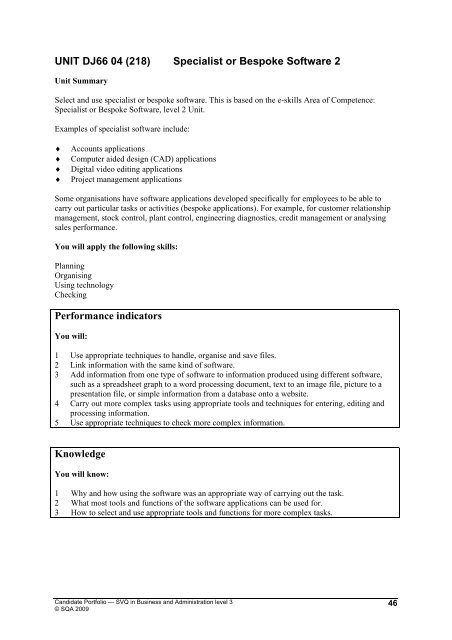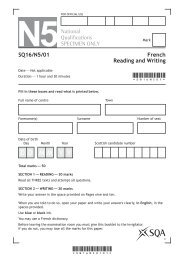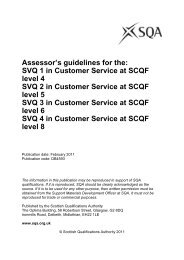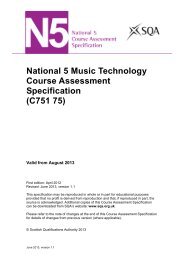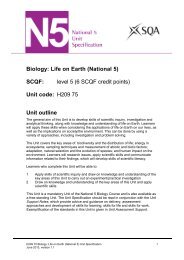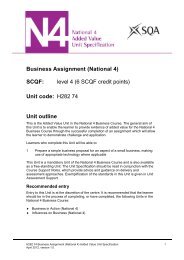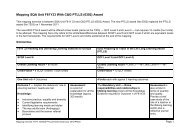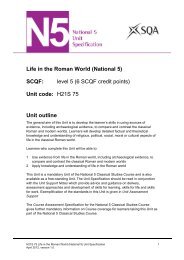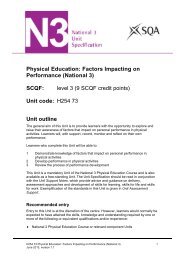SVQ in Business and Administration level 3 - Scottish Qualifications ...
SVQ in Business and Administration level 3 - Scottish Qualifications ...
SVQ in Business and Administration level 3 - Scottish Qualifications ...
Create successful ePaper yourself
Turn your PDF publications into a flip-book with our unique Google optimized e-Paper software.
UNIT DJ66 04 (218) Specialist or Bespoke Software 2<br />
Unit Summary<br />
Select <strong>and</strong> use specialist or bespoke software. This is based on the e-skills Area of Competence:<br />
Specialist or Bespoke Software, <strong>level</strong> 2 Unit.<br />
Examples of specialist software <strong>in</strong>clude:<br />
♦<br />
♦<br />
♦<br />
♦<br />
Accounts applications<br />
Computer aided design (CAD) applications<br />
Digital video edit<strong>in</strong>g applications<br />
Project management applications<br />
Some organisations have software applications developed specifically for employees to be able to<br />
carry out particular tasks or activities (bespoke applications). For example, for customer relationship<br />
management, stock control, plant control, eng<strong>in</strong>eer<strong>in</strong>g diagnostics, credit management or analys<strong>in</strong>g<br />
sales performance.<br />
You will apply the follow<strong>in</strong>g skills:<br />
Plann<strong>in</strong>g<br />
Organis<strong>in</strong>g<br />
Us<strong>in</strong>g technology<br />
Check<strong>in</strong>g<br />
Performance <strong>in</strong>dicators<br />
You will:<br />
1 Use appropriate techniques to h<strong>and</strong>le, organise <strong>and</strong> save files.<br />
2 L<strong>in</strong>k <strong>in</strong>formation with the same k<strong>in</strong>d of software.<br />
3 Add <strong>in</strong>formation from one type of software to <strong>in</strong>formation produced us<strong>in</strong>g different software,<br />
such as a spreadsheet graph to a word process<strong>in</strong>g document, text to an image file, picture to a<br />
presentation file, or simple <strong>in</strong>formation from a database onto a website.<br />
4 Carry out more complex tasks us<strong>in</strong>g appropriate tools <strong>and</strong> techniques for enter<strong>in</strong>g, edit<strong>in</strong>g <strong>and</strong><br />
process<strong>in</strong>g <strong>in</strong>formation.<br />
5 Use appropriate techniques to check more complex <strong>in</strong>formation.<br />
Knowledge<br />
You will know:<br />
1 Why <strong>and</strong> how us<strong>in</strong>g the software was an appropriate way of carry<strong>in</strong>g out the task.<br />
2 What most tools <strong>and</strong> functions of the software applications can be used for.<br />
3 How to select <strong>and</strong> use appropriate tools <strong>and</strong> functions for more complex tasks.<br />
C<strong>and</strong>idate Portfolio — <strong>SVQ</strong> <strong>in</strong> Bus<strong>in</strong>ess <strong>and</strong> Adm<strong>in</strong>istration <strong>level</strong> 3<br />
© SQA 2009<br />
46