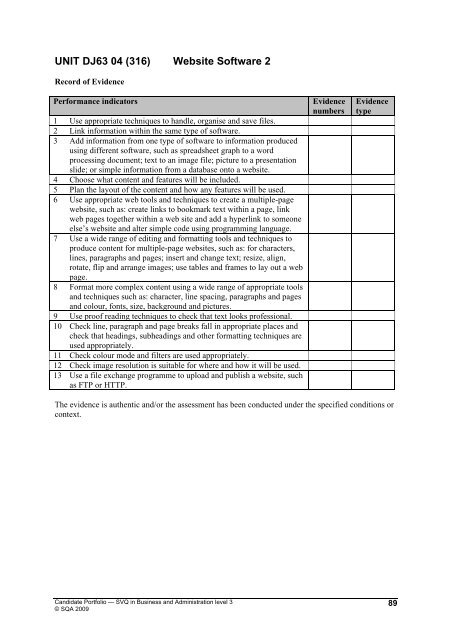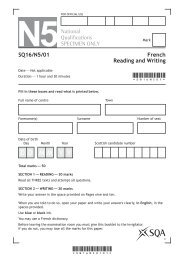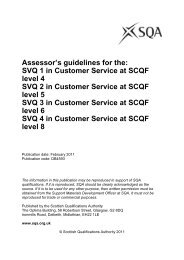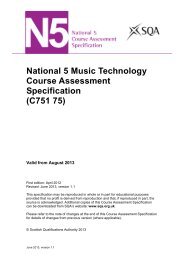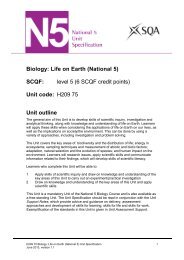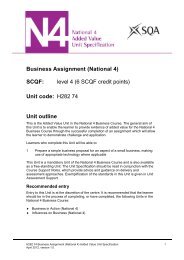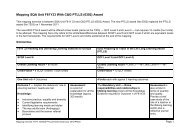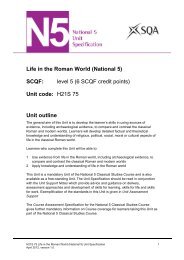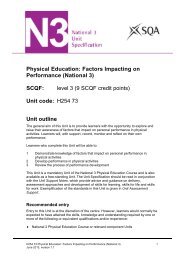SVQ in Business and Administration level 3 - Scottish Qualifications ...
SVQ in Business and Administration level 3 - Scottish Qualifications ...
SVQ in Business and Administration level 3 - Scottish Qualifications ...
You also want an ePaper? Increase the reach of your titles
YUMPU automatically turns print PDFs into web optimized ePapers that Google loves.
UNIT DJ63 04 (316) Website Software 2<br />
Record of Evidence<br />
Performance <strong>in</strong>dicators<br />
1 Use appropriate techniques to h<strong>and</strong>le, organise <strong>and</strong> save files.<br />
2 L<strong>in</strong>k <strong>in</strong>formation with<strong>in</strong> the same type of software.<br />
3 Add <strong>in</strong>formation from one type of software to <strong>in</strong>formation produced<br />
us<strong>in</strong>g different software, such as spreadsheet graph to a word<br />
process<strong>in</strong>g document; text to an image file; picture to a presentation<br />
slide; or simple <strong>in</strong>formation from a database onto a website.<br />
4 Choose what content <strong>and</strong> features will be <strong>in</strong>cluded.<br />
5 Plan the layout of the content <strong>and</strong> how any features will be used.<br />
6 Use appropriate web tools <strong>and</strong> techniques to create a multiple-page<br />
website, such as: create l<strong>in</strong>ks to bookmark text with<strong>in</strong> a page, l<strong>in</strong>k<br />
web pages together with<strong>in</strong> a web site <strong>and</strong> add a hyperl<strong>in</strong>k to someone<br />
else’s website <strong>and</strong> alter simple code us<strong>in</strong>g programm<strong>in</strong>g language.<br />
7 Use a wide range of edit<strong>in</strong>g <strong>and</strong> formatt<strong>in</strong>g tools <strong>and</strong> techniques to<br />
produce content for multiple-page websites, such as: for characters,<br />
l<strong>in</strong>es, paragraphs <strong>and</strong> pages; <strong>in</strong>sert <strong>and</strong> change text; resize, align,<br />
rotate, flip <strong>and</strong> arrange images; use tables <strong>and</strong> frames to lay out a web<br />
page.<br />
8 Format more complex content us<strong>in</strong>g a wide range of appropriate tools<br />
<strong>and</strong> techniques such as: character, l<strong>in</strong>e spac<strong>in</strong>g, paragraphs <strong>and</strong> pages<br />
<strong>and</strong> colour, fonts, size, background <strong>and</strong> pictures.<br />
9 Use proof read<strong>in</strong>g techniques to check that text looks professional.<br />
10 Check l<strong>in</strong>e, paragraph <strong>and</strong> page breaks fall <strong>in</strong> appropriate places <strong>and</strong><br />
check that head<strong>in</strong>gs, subhead<strong>in</strong>gs <strong>and</strong> other formatt<strong>in</strong>g techniques are<br />
used appropriately.<br />
11 Check colour mode <strong>and</strong> filters are used appropriately.<br />
12 Check image resolution is suitable for where <strong>and</strong> how it will be used.<br />
13 Use a file exchange programme to upload <strong>and</strong> publish a website, such<br />
as FTP or HTTP.<br />
Evidence<br />
numbers<br />
Evidence<br />
type<br />
The evidence is authentic <strong>and</strong>/or the assessment has been conducted under the specified conditions or<br />
context.<br />
C<strong>and</strong>idate Portfolio — <strong>SVQ</strong> <strong>in</strong> Bus<strong>in</strong>ess <strong>and</strong> Adm<strong>in</strong>istration <strong>level</strong> 3<br />
© SQA 2009<br />
89