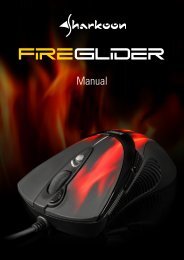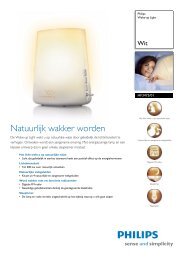GA-EX58-UD3R - Hardware
GA-EX58-UD3R - Hardware
GA-EX58-UD3R - Hardware
You also want an ePaper? Increase the reach of your titles
YUMPU automatically turns print PDFs into web optimized ePapers that Google loves.
5-2-2 Configuring S/PDIF In/Out<br />
A. S/PDIF In:<br />
The S/PDIF in cable (optional) allows you to input digital audio signals to the computer for audio<br />
processing.<br />
S/PDIF In Cable<br />
Optical<br />
S/PDIF In<br />
Coaxial<br />
S/PDIF In<br />
1. Installing the S/PDIF In Cable:<br />
Step 1:<br />
First, attach the connector at the end of the cable<br />
to the SPDIF_I header on your motherboard.<br />
Step 2:<br />
Secure the metal bracket to the chassis back<br />
panel with a screw.<br />
2. Configuring S/PDIF In:<br />
On the Digital Input screen, click the Default Format tab to select the default format. Click OK to complete.<br />
(Note)<br />
The actual locations of the SPDIF In and SPDIF Out connectors may differ by model.<br />
<strong>GA</strong>-<strong>EX58</strong>-<strong>UD3R</strong> Motherboard - 102 -