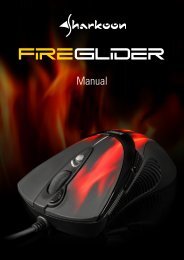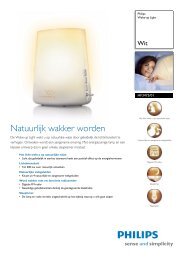GA-EX58-UD3R - Hardware
GA-EX58-UD3R - Hardware
GA-EX58-UD3R - Hardware
Create successful ePaper yourself
Turn your PDF publications into a flip-book with our unique Google optimized e-Paper software.
Step 3:<br />
After entering the CREATE VOLUME MENU screen, enter a volume name with 1~16 letters (letters<br />
cannot be special characters) under the Name item and press . Then, select a RAID level<br />
(Figure 4). There are four RAID levels supported: RAID 0, RAID 1, RAID 10 and RAID 5 (the selections<br />
available depend on the number of the hard drives being installed). Press to proceed.<br />
Intel(R) Matrix Storage Manager option ROM v8.0.0.1039 ICH10R wRAID5<br />
Copyright(C) 2003-08 Intel Corporation. All Rights Reversed.<br />
[ CREATE VOLUME MENU ]<br />
Name : Volume0<br />
RAID Level : RAID0(Stripe)<br />
Disks : Select Disks<br />
Strip Size : 128KB<br />
Capacity : 223.6 GB<br />
Create Volume<br />
[ HELP ]<br />
Choose the RAID level:<br />
RAID0: Stripes data (performance).<br />
RAID1: Mirrors data (redundancy).<br />
RAID10: Mirrors data and stripes the mirror.<br />
RAID5: Stripes data and parity.<br />
[]-Change [TAB]-Next [ESC]-Previous Menu [ENTER]-Select<br />
Figure 4<br />
Step 4:<br />
Under Disks item, select the hard drives to be included in the RAID array. If only two hard drives are<br />
installed, they will be automatically assigned to the array. Set the stripe block size (Figure 5) if<br />
necessary. The stripe block size can be set from 4 KB to 128 KB. Once you have selected the stripe<br />
block size, press .<br />
Intel(R) Matrix Storage Manager option ROM v8.0.0.1039 ICH10R wRAID5<br />
Copyright(C) 2003-08 Intel Corporation. All Rights Reversed.<br />
[ CREATE VOLUME MENU ]<br />
Name : Volume0<br />
RAID Level : RAID0(Stripe)<br />
Disks : Select Disks<br />
Strip Size : 128KB<br />
Capacity : 223.6 GB<br />
Create Volume<br />
[ HELP ]<br />
The following are typical values:<br />
RAID0 - 128KB<br />
RAID10- 64KB<br />
RAID5 - 64KB<br />
[]-Change [TAB]-Next [ESC]-Previous Menu [ENTER]-Select<br />
Figure 5<br />
<strong>GA</strong>-<strong>EX58</strong>-<strong>UD3R</strong> Motherboard - 80 -