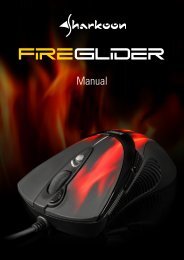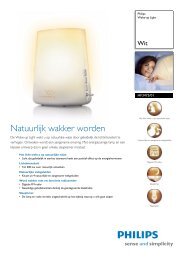GA-EX58-UD3R - Hardware
GA-EX58-UD3R - Hardware
GA-EX58-UD3R - Hardware
You also want an ePaper? Increase the reach of your titles
YUMPU automatically turns print PDFs into web optimized ePapers that Google loves.
5-3 Troubleshooting<br />
5-3-1 Frequently Asked Questions<br />
To read more FAQs for your motherboard, please go to the Support\Motherboard\FAQ page on<br />
GI<strong>GA</strong>BYTE's website.<br />
Q:In the BIOS Setup program, why are some BIOS options missing?<br />
A: Some advanced options are hidden in the BIOS Setup program. Press to enter BIOS Setup<br />
during the POST. In the Main Menu, press + to show the advanced options.<br />
Q:Why is the light of my keyboard/optical mouse still on after the computer shuts down?<br />
A: Some motherboard provides a small amount of standby power after the computer shuts down and<br />
that's why the light is still on.<br />
Q:How do I clear the CMOS values?<br />
A: If your motherboard has a clearing CMOS jumper, refer to the instructions on the CLR_CMOS jumper<br />
in Chapter 1 to short the jumper to clear the CMOS values. If your board doesn't have this jumper,<br />
refer to the instructions on the motherboard battery in Chapter 1. You can temporarily remove the<br />
battery from the battery holder to stop supplying power to the CMOS, which will clear the CMOS<br />
values after about one minute. Refer to the steps below:<br />
Steps:<br />
1. Turn off your computer and unplug the power cord.<br />
2. Gently remove the battery from the battery holder and wait for one minute.<br />
(Or use a metal object like a screwdriver to touch the positive and negative terminals of the battery<br />
holder, making them short for 5 seconds.)<br />
3. Replace the battery.<br />
4. Plug in the power cord and restart your computer.<br />
5. Press to enter BIOS Setup. Select "Load Fail-Safe Defaults" (or "Load Optimized Defaults")<br />
to load BIOS default settings.<br />
6. Saves changes and exit BIOS Setup (select "Save & Exit Setup") to restart your computer.<br />
Q:Why do I still get a weak sound even though I have turned my speaker to the maximum volume?<br />
A: Make sure your speaker is equipped with an internal amplifier. If not, try a speaker with power/<br />
amplifier.<br />
Q:What do the beeps emitted during the POST mean?<br />
A: The following Award BIOS beep code descriptions may help you identify possible computer problems.<br />
(For reference only.)<br />
1 short: System boots successfully<br />
2 short: CMOS setting error<br />
1 long, 1 short: Memory or motherboard error<br />
1 long, 2 short: Monitor or graphics card error<br />
1 long, 3 short: Keyboard error<br />
1 long, 9 short: BIOS ROM error<br />
Continuous long beeps: Graphics card not inserted properly<br />
Continuous short beeps: Power error<br />
- 107 -<br />
Appendix