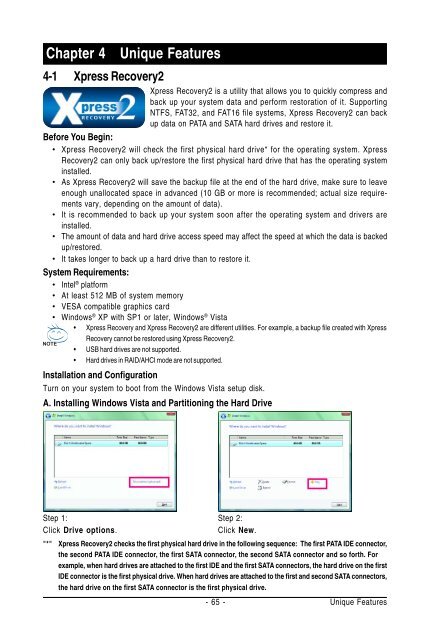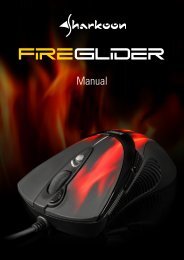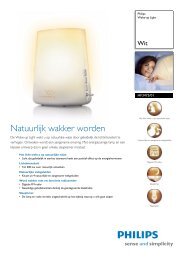GA-EX58-UD3R - Hardware
GA-EX58-UD3R - Hardware
GA-EX58-UD3R - Hardware
You also want an ePaper? Increase the reach of your titles
YUMPU automatically turns print PDFs into web optimized ePapers that Google loves.
Chapter 4<br />
Unique Features<br />
4-1 Xpress Recovery2<br />
Xpress Recovery2 is a utility that allows you to quickly compress and<br />
back up your system data and perform restoration of it. Supporting<br />
NTFS, FAT32, and FAT16 file systems, Xpress Recovery2 can back<br />
up data on PATA and SATA hard drives and restore it.<br />
Before You Begin:<br />
• Xpress Recovery2 will check the first physical hard drive* for the operating system. Xpress<br />
Recovery2 can only back up/restore the first physical hard drive that has the operating system<br />
installed.<br />
• As Xpress Recovery2 will save the backup file at the end of the hard drive, make sure to leave<br />
enough unallocated space in advanced (10 GB or more is recommended; actual size requirements<br />
vary, depending on the amount of data).<br />
• It is recommended to back up your system soon after the operating system and drivers are<br />
installed.<br />
• The amount of data and hard drive access speed may affect the speed at which the data is backed<br />
up/restored.<br />
• It takes longer to back up a hard drive than to restore it.<br />
System Requirements:<br />
• Intel ® platform<br />
• At least 512 MB of system memory<br />
• VESA compatible graphics card<br />
• Windows ® XP with SP1 or later, Windows ® Vista<br />
• Xpress Recovery and Xpress Recovery2 are different utilities. For example, a backup file created with Xpress<br />
Recovery cannot be restored using Xpress Recovery2.<br />
• USB hard drives are not supported.<br />
• Hard drives in RAID/AHCI mode are not supported.<br />
Installation and Configuration<br />
Turn on your system to boot from the Windows Vista setup disk.<br />
A. Installing Windows Vista and Partitioning the Hard Drive<br />
Step 1:<br />
Click Drive options.<br />
Step 2:<br />
Click New.<br />
"*" Xpress Recovery2 checks the first physical hard drive in the following sequence: The first PATA IDE connector,<br />
the second PATA IDE connector, the first SATA connector, the second SATA connector and so forth. For<br />
example, when hard drives are attached to the first IDE and the first SATA connectors, the hard drive on the first<br />
IDE connector is the first physical drive. When hard drives are attached to the first and second SATA connectors,<br />
the hard drive on the first SATA connector is the first physical drive.<br />
- 65 -<br />
Unique Features