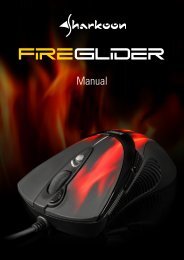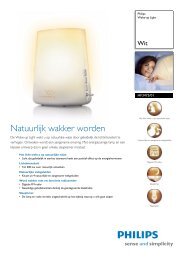GA-EX58-UD3R - Hardware
GA-EX58-UD3R - Hardware
GA-EX58-UD3R - Hardware
Create successful ePaper yourself
Turn your PDF publications into a flip-book with our unique Google optimized e-Paper software.
C. Configuring a RAID array in RAID BIOS<br />
Enter the RAID BIOS setup utility to configure a RAID array. Skip this step and proceed to the installation<br />
of Windows operating system for a non-RAID configuration.<br />
After the POST memory test begins and before the operating system boot begins, look for a message<br />
which says "Press to enter RAID Setup Utility" (Figure 2). Press + to enter the<br />
GI<strong>GA</strong>BYTE SATA2 RAID BIOS utility.<br />
GI<strong>GA</strong>BYTE Technology Corp. PCIE-to-SATAII/IDE RAID Controller BIOS v1.06.78<br />
Copyright (C) 2005 GI<strong>GA</strong>BYTE Technology.<br />
http://www.gigabyte.com.tw<br />
HDD0 : ST3120026AS 120 GB Non-RAID<br />
HDD1 : ST3120026AS 120 GB Non-RAID<br />
ODD0 : DVDROM GO-D1600B<br />
Press to enter RAID Setup Utility ...<br />
Figure 2<br />
In the main screen of the GI<strong>GA</strong>BYTE SATA2 RAID BIOS utility (Figure 3), use the up or down arrow key<br />
to highlight through choices in the Main Menu block. Highlight the item that you wish to execute and<br />
press .<br />
GI<strong>GA</strong>BYTE Technology Corp. PCIE-to-SATAII/IDE RAID Controller BIOS v1.06.78<br />
[ Main Menu ]<br />
[ Hard Disk Drive List ]<br />
Create RAID Disk Drive<br />
Delete RAID Disk Drive<br />
Revert HDD to Non-RAID<br />
Solve Mirror Conflict<br />
Rebuild Mirror Drive<br />
Save And Exit Setup<br />
Exit Without Saving<br />
[ RAID Disk Drive List ]<br />
Model Name Capacity Type/Status<br />
HDD0: ST3120026AS 120 GB Non-RAID<br />
HDD1: ST3120026AS 120 GB Non-RAID<br />
[TAB]-Switch Window []-Select ITEM [ENTER]-Action [ESC]-Exit<br />
Figure 3<br />
Note: In the main screen, you can select a hard drive in the Hard Disk Drive List block and press<br />
to see detailed information about the selected hard drive.<br />
<strong>GA</strong>-<strong>EX58</strong>-<strong>UD3R</strong> Motherboard - 84 -