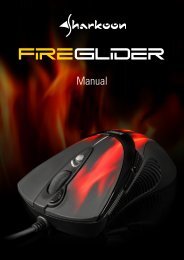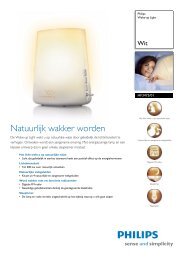GA-EX58-UD3R - Hardware
GA-EX58-UD3R - Hardware
GA-EX58-UD3R - Hardware
Create successful ePaper yourself
Turn your PDF publications into a flip-book with our unique Google optimized e-Paper software.
4-2 BIOS Update Utilities<br />
GI<strong>GA</strong>BYTE motherboards provide two unique BIOS update tools, Q-Flash TM and @BIOS TM . GI<strong>GA</strong>BYTE<br />
Q-Flash and @BIOS are easy-to-use and allow you to update the BIOS without the need to enter MS-<br />
DOS mode. Additionally, this motherboard features the DualBIOS TM design, which enhances protection<br />
for the safety and stability of your computer by adding one more physical BIOS chip.<br />
What is DualBIOS TM ?<br />
Motherboards that support DualBIOS have two BIOS onboard, a main BIOS<br />
and a backup BIOS. Normally, the system works on the main BIOS.<br />
However, if the main BIOS is corrupted or damaged, the backup BIOS will take over on the next system<br />
boot and copy the BIOS file to the main BIOS to ensure normal system operation. For the sake of<br />
system safety, users cannot update the backup BIOS manually.<br />
What is Q-Flash TM ?<br />
With Q-Flash you can update the system BIOS without having to enter<br />
operating systems like MS-DOS or Window first. Embedded in the BIOS, the<br />
Q-Flash tool frees you from the hassles of going through complicated BIOS flashing process.<br />
What is @BIOS TM ?<br />
@BIOS allows you to update the system BIOS while in the Windows<br />
environment. @BIOS will download the latest BIOS file from the nearest<br />
@BIOS server site and update the BIOS.<br />
4-2-1 Updating the BIOS with the Q-Flash Utility<br />
A. Before You Begin:<br />
1. From GI<strong>GA</strong>BYTE's website, download the latest compressed BIOS update file that matches your<br />
motherboard model.<br />
2. Extract the file and save the new BIOS file (e.g. <strong>EX58</strong><strong>UD3R</strong>.F1) to your floppy disk, USB flash<br />
drive, or hard drive. Note: The USB flash drive or hard drive must use FAT32/16/12 file system.<br />
3. Restart the system. During the POST, press the key to enter Q-Flash. Note: You can<br />
access Q-Flash by either pressing the key during the POST or pressing the key in<br />
BIOS Setup. However, if the BIOS update file is saved to a hard drive in RAID/AHCI mode or a hard<br />
drive attached to an independent IDE/SATA controller, use the key during the POST to<br />
access Q-Flash.<br />
Award Modular BIOS v6.00PG, An Energy Star Ally<br />
Copyright (C) 1984-2008, Award Software, Inc.<br />
<strong>EX58</strong>-<strong>UD3R</strong> F1b<br />
.<br />
.<br />
.<br />
.<br />
: BIOS Setup : XpressRecovery2 : Boot Menu : Qflash<br />
11/21/2008-X58-ICH10-7A89QG0AC-00<br />
Because BIOS flashing is potentially risky, please do it with caution. Inadequate BIOS<br />
flashing may result in system malfunction.<br />
<strong>GA</strong>-<strong>EX58</strong>-<strong>UD3R</strong> Motherboard - 68 -