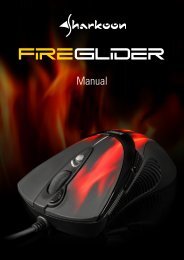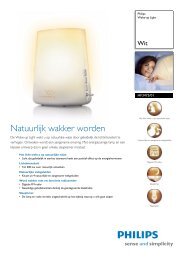GA-EX58-UD3R - Hardware
GA-EX58-UD3R - Hardware
GA-EX58-UD3R - Hardware
Create successful ePaper yourself
Turn your PDF publications into a flip-book with our unique Google optimized e-Paper software.
Rebuilding in the operating system<br />
Make sure the GI<strong>GA</strong>BYTE SATA2 SATA controller driver has been installed from the motherboard driver<br />
disk. Launch the GI<strong>GA</strong>BYTE RAID CONFIGURER from All Programs in the Start menu.<br />
Step 1:<br />
In the GI<strong>GA</strong>BYTE RAID CONFIGURER screen,<br />
right-click on the array to be rebuilt in the RAID<br />
LIST block. Select Rebuild Raid. (Or click the<br />
Rebuild icon in the tool bar.<br />
Step 2:<br />
When the Rebuilding RAID Wizard appears, click<br />
Next.<br />
Step 3:<br />
Select a drive to rebuild the array and click Next.<br />
Step 4:<br />
Click Finish to start the RAID rebuilding process.<br />
Step 6:<br />
When finished, restart your system.<br />
Step 5:<br />
The rebuilding progress is displayed at the bottom<br />
of the screen.<br />
- 99 -<br />
Appendix