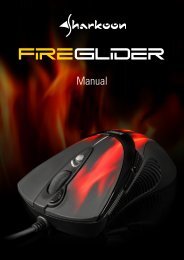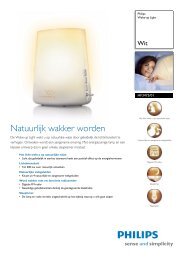GA-EX58-UD3R - Hardware
GA-EX58-UD3R - Hardware
GA-EX58-UD3R - Hardware
Create successful ePaper yourself
Turn your PDF publications into a flip-book with our unique Google optimized e-Paper software.
Step 4:<br />
To raise the recording and playback volume for the<br />
microphone, click the Microphone Boost icon<br />
on the right of the Recording Volume slider and set<br />
the Microphone Boost level.<br />
Step 5:<br />
After completing the settings above, click Start, point<br />
to All Programs, point to Accessories, and then<br />
click Sound Recorder to begin the sound recording.<br />
* Enabling Stereo Mix<br />
If the HD Audio Manager does not display the recording device you wish to use, refer to the steps<br />
below. The following steps explain how to enable Stereo Mix (which may be needed when you want<br />
to record sound from your computer).<br />
Step 1:<br />
Locate the Volume icon in the notification area<br />
and right-click on this icon. Select Recording<br />
Devices.<br />
Step 2:<br />
On the Recording tab, right-click on an empty space<br />
and select Show Disabled Devices.<br />
- 105 -<br />
Appendix