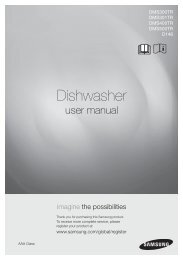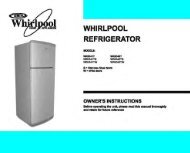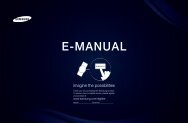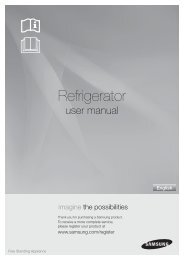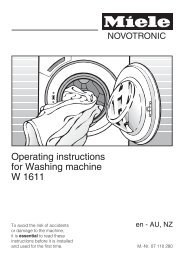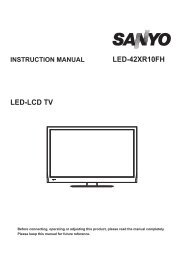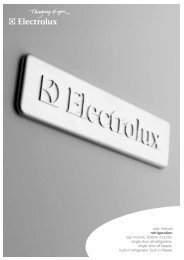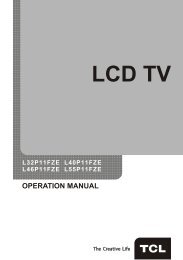LG 60PV250 Product Manual - Comparison.com.au
LG 60PV250 Product Manual - Comparison.com.au
LG 60PV250 Product Manual - Comparison.com.au
Create successful ePaper yourself
Turn your PDF publications into a flip-book with our unique Google optimized e-Paper software.
106<br />
EXTERNAL CONTROL DEVICE SETUP<br />
Transmission / Receiving Protocol<br />
Transmission<br />
[Command1][Command2][ ][Set ID][ ][Data][Cr]<br />
[Command 1] : First <strong>com</strong>mand to control the TV.(j, k, m or x)<br />
[Command 2] : Second <strong>com</strong>mand to control the TV.<br />
[Set ID] : You can adjust the set ID to choose desired monitor ID number in option menu.<br />
Adjustment range is 1 to 99. When selecting Set ID ‘0’, every connected set is controlled.<br />
Set ID is indicated as decimal (1 to 99) on menu and as Hexa decimal (0x0 to 0x63) on<br />
transmission/receiving protocol.<br />
[DATA] : To transmit <strong>com</strong>mand data. Transmit ‘FF’ data to read status of <strong>com</strong>mand.<br />
[Cr]<br />
: Carriage Return<br />
ASCII code ‘0x0D’<br />
[ ] : ASCII code ‘space (0x20)’<br />
OK Acknowledgement<br />
[Command2][ ][Set ID][ ][OK][Data][x]<br />
ENGLISH<br />
* The set transmits ACK (acknowledgement) based on this format when receiving normal data. At this<br />
time, if the data is data read mode, it indicates present status data. If the data is data write mode, it<br />
returns the data of the PC <strong>com</strong>puter.<br />
Error Acknowledgement<br />
[Command2][ ][Set ID][ ][NG][Data][x]<br />
* The set transmits ACK (acknowledgement) based on this format when receiving abnormal data from<br />
non-viable functions or <strong>com</strong>munication errors.<br />
Data 00: Illegal Code