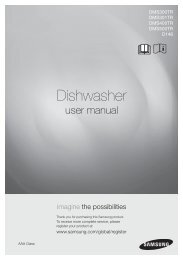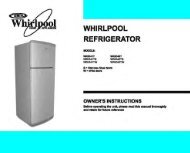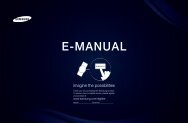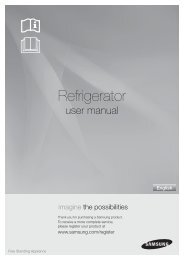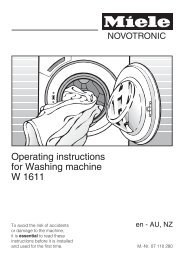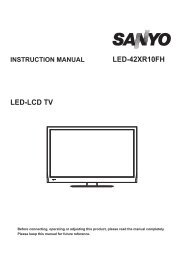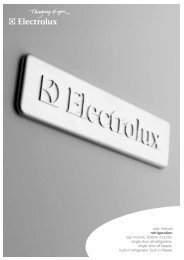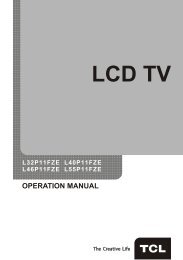LG 60PV250 Product Manual - Comparison.com.au
LG 60PV250 Product Manual - Comparison.com.au
LG 60PV250 Product Manual - Comparison.com.au
Create successful ePaper yourself
Turn your PDF publications into a flip-book with our unique Google optimized e-Paper software.
CUSTOMIZING SETTINGS<br />
79<br />
Setting<br />
Country (Only<br />
Australia & New<br />
Zealand)<br />
Hard of Hearing<br />
( ) (In Digital<br />
mode only)<br />
Power Indicator<br />
(Only LCD TV/LED<br />
LCD TV)<br />
ISM Method<br />
(Only plasma TV)<br />
Data Service<br />
(This menu is enabled<br />
only in South<br />
Africa, Malaysia.)<br />
Selects a desired country.<br />
Description<br />
This function is for the blind, and provides explanatory <strong>au</strong>dio describing the current situation in a TV<br />
programme in addition to the basic <strong>au</strong>dio.<br />
- It is only available to use Hard of Hearing on some TV stations in New Zealand.<br />
Adjust the power/standby indicator light on the front of the TV.<br />
If you select 3D mode, Power indicator is turned off <strong>au</strong>tomatically.<br />
Option<br />
Standby Light<br />
Power Light<br />
Set to turn on or off the indicator light in Standby mode.<br />
Set to turn on or off the indicator light when you turn on the power.<br />
A frozen or still picture displayed on the screen for prolonged periods will result in a ghost image<br />
remaining even when you change the image. Avoid allowing a fixed image to remain on the screen<br />
for prolonged periods.<br />
Option<br />
Orbiter<br />
Orbiter may help prevent ghost images. However, it is best not to allow any<br />
fixed image to remain<br />
on the screen. To avoid a permanent image on the screen, the screen will<br />
move every 2 minutes.<br />
Colour Wash The colour block with the screen moved a little and the white pattern are<br />
alternately displayed. It is difficult to sense the afterimage occurred while the<br />
temporary afterimage is removed and the colour pattern is operating.<br />
White Wash White wash removes permanent images from the screen.<br />
Note: An excessive permanent image may be impossible to clear entirely with<br />
White Wash.<br />
This function allow users to choose between MHEG (Digital Teletext) and Teletext if both exist at the<br />
same time.<br />
ENGLISH<br />
Factory Reset<br />
This function initializes all settings.<br />
NOTE<br />
• yIn Lock System “On”, if you forget your password, press ‘0’, ‘3’, ‘2’, ‘5’ on<br />
the remote control handset.<br />
Set ID<br />
Mode Setting<br />
Adds an ID to the connected devices<br />
Def<strong>au</strong>lt selection is “Home Use”. We re<strong>com</strong>mend setting the TV to “Home Use” mode for the best<br />
picture in your Home environment.<br />
Option<br />
Home Use Selects it for the Home environment.<br />
Store Demo Selects it for the retail environment.<br />
Demo Mode Sets to show special features of the TV. You can cancel the demo mode by<br />
pressing any buttons except the Volume and Mute buttons.<br />
NOTE<br />
• yIt is not possible to use Demo Mode in Home Use mode.<br />
• yIn Store Demo, Demo Mode is <strong>au</strong>tomatically set to On.<br />
• yOnce Demo Mode is set to Off in Store Demo, Demo Mode<br />
does not run and only the screen is reset.<br />
• yThe screen is reset <strong>au</strong>tomatically after 5 minutes in Demo<br />
Mode.