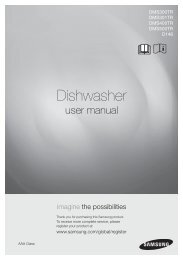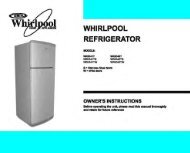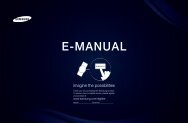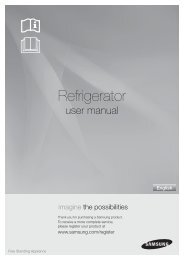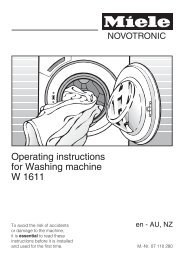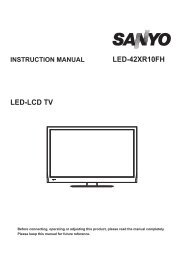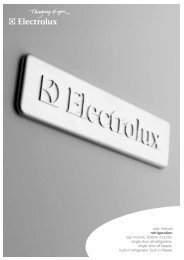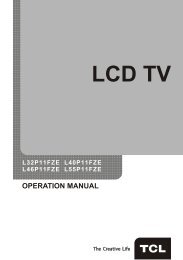LG 60PV250 Product Manual - Comparison.com.au
LG 60PV250 Product Manual - Comparison.com.au
LG 60PV250 Product Manual - Comparison.com.au
You also want an ePaper? Increase the reach of your titles
YUMPU automatically turns print PDFs into web optimized ePapers that Google loves.
ASSEMBLING AND PREPARING<br />
29<br />
Only 32/42/47/55LW45**<br />
1. Secure the power cord with the Cable Holder<br />
on the TV back cover. It will help prevent the<br />
power cable from being removed by accident.<br />
Positioning your display<br />
• yImage shown may differ from your TV.<br />
Only 22LK33**<br />
Adjust the position of the panel in various ways for<br />
maximum <strong>com</strong>fort.<br />
• Tilt range<br />
Cable Holder<br />
12<br />
0<br />
0<br />
3<br />
2. After connecting the cables as necessary,<br />
install Cable Holder as shown and bundle the<br />
cables.<br />
Cable Holder<br />
Connection of TV<br />
• yImage shown may differ from your TV.<br />
ENGLISH<br />
Only 19/22/26LV25**, 22/26LV55**<br />
DC Adapter<br />
1 Connect the antenna cable to the antenna<br />
input port on the TV.<br />
2 Connect the DC adapter plug to the power<br />
input jack on the TV.<br />
3 Connect the power cord to the DC adapter first,<br />
then plug the power cord into the wall power<br />
outlet.