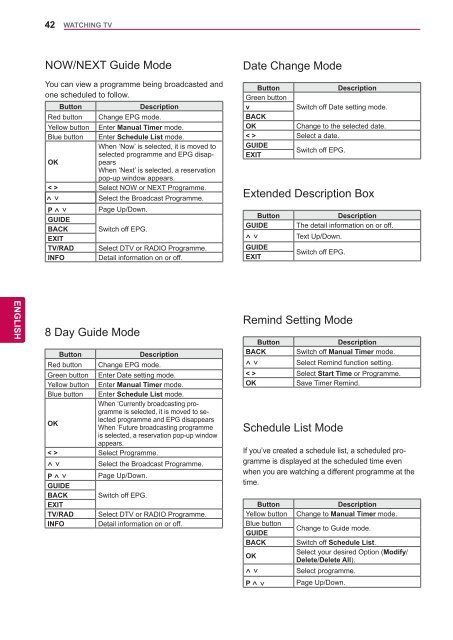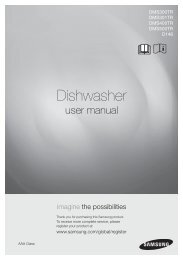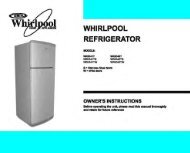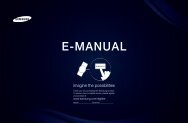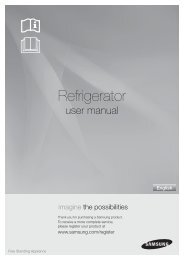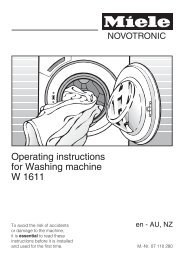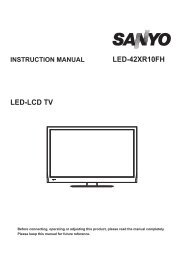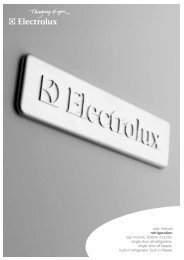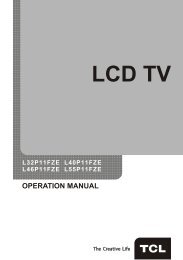LG 60PV250 Product Manual - Comparison.com.au
LG 60PV250 Product Manual - Comparison.com.au
LG 60PV250 Product Manual - Comparison.com.au
Create successful ePaper yourself
Turn your PDF publications into a flip-book with our unique Google optimized e-Paper software.
42<br />
WATCHING TV<br />
NOW/NEXT Guide Mode<br />
You can view a programme being broadcasted and<br />
one scheduled to follow.<br />
Button<br />
Description<br />
Red button Change EPG mode.<br />
Yellow button Enter <strong>Manual</strong> Timer mode.<br />
Blue button Enter Schedule List mode.<br />
When ‘Now’ is selected, it is moved to<br />
selected programme and EPG disappears<br />
OK<br />
When ‘Next’ is selected, a reservation<br />
pop-up window appears.<br />
< > Select NOW or NEXT Programme.<br />
^ v<br />
Select the Broadcast Programme.<br />
P ^ v Page Up/Down.<br />
GUIDE<br />
BACK Switch off EPG.<br />
EXIT<br />
TV/RAD Select DTV or RADIO Programme.<br />
INFO Detail information on or off.<br />
Date Change Mode<br />
Button<br />
Description<br />
Green button<br />
v<br />
Switch off Date setting mode.<br />
BACK<br />
OK<br />
Change to the selected date.<br />
< > Select a date.<br />
GUIDE<br />
Switch off EPG.<br />
EXIT<br />
Extended Description Box<br />
Button<br />
GUIDE<br />
^ v<br />
GUIDE<br />
EXIT<br />
Description<br />
The detail information on or off.<br />
Text Up/Down.<br />
Switch off EPG.<br />
ENGLISH<br />
8 Day Guide Mode<br />
Button<br />
Description<br />
Red button Change EPG mode.<br />
Green button Enter Date setting mode.<br />
Yellow button Enter <strong>Manual</strong> Timer mode.<br />
Blue button Enter Schedule List mode.<br />
When ‘Currently broadcasting programme<br />
is selected, it is moved to selected<br />
OK<br />
programme and EPG disappears<br />
When ‘Future broadcasting programme<br />
is selected, a reservation pop-up window<br />
appears.<br />
< > Select Programme.<br />
^ v<br />
Select the Broadcast Programme.<br />
P ^ v Page Up/Down.<br />
GUIDE<br />
BACK Switch off EPG.<br />
EXIT<br />
TV/RAD Select DTV or RADIO Programme.<br />
INFO Detail information on or off.<br />
Remind Setting Mode<br />
Button<br />
Description<br />
BACK Switch off <strong>Manual</strong> Timer mode.<br />
^ v<br />
Select Remind function setting.<br />
< > Select Start Time or Programme.<br />
OK<br />
Save Timer Remind.<br />
Schedule List Mode<br />
If you’ve created a schedule list, a scheduled programme<br />
is displayed at the scheduled time even<br />
when you are watching a different programme at the<br />
time.<br />
Button<br />
Yellow button<br />
Blue button<br />
GUIDE<br />
BACK<br />
OK<br />
^ v<br />
P ^ v<br />
Description<br />
Change to <strong>Manual</strong> Timer mode.<br />
Change to Guide mode.<br />
Switch off Schedule List.<br />
Select your desired Option (Modify/<br />
Delete/Delete All).<br />
Select programme.<br />
Page Up/Down.