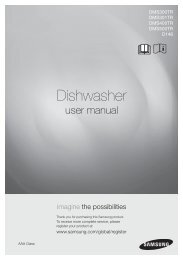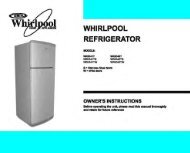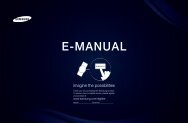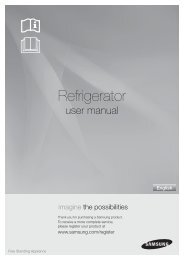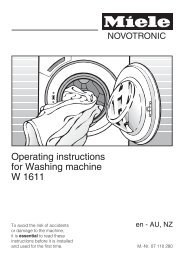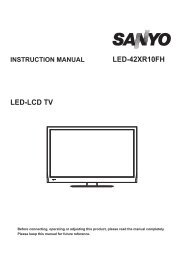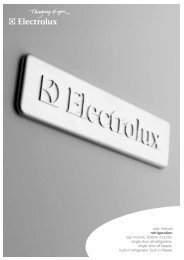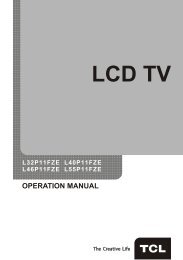LG 60PV250 Product Manual - Comparison.com.au
LG 60PV250 Product Manual - Comparison.com.au
LG 60PV250 Product Manual - Comparison.com.au
You also want an ePaper? Increase the reach of your titles
YUMPU automatically turns print PDFs into web optimized ePapers that Google loves.
64<br />
ENTERTAINMENT<br />
DivX registration code<br />
Registering the DivX code<br />
Deactivating the DivX feature<br />
ENGLISH<br />
Check and register the DivX registration code of<br />
your TV so that you can rent or purchase the latest<br />
movies at www.divx.<strong>com</strong>/vod. To play a rented or<br />
purchased DivX file, the file’s registration code<br />
should be same with your TV’s DivX registration<br />
code.<br />
1 Press Home to access the main menus.<br />
2 Press the Navigation buttons to scroll to MY<br />
MEDIA and press OK.<br />
3 Press the Blue button.<br />
4 Press the Navigation buttons to scroll to DivX<br />
Reg. Code and press OK.<br />
5 View the registration code of your TV.<br />
6 When you are finished, press EXIT.<br />
When you return to the previous menu, press<br />
BACK.<br />
You must register your device to<br />
play DivX protected videos.<br />
Registration code : **********<br />
Register at http://vod.divx.<strong>com</strong><br />
Deactivate all of the devices through the web<br />
server and block devices from activating.<br />
Delete the existing <strong>au</strong>thentication information to<br />
receive a new DivX user <strong>au</strong>thentication for the<br />
TV. Once this function is executed, a DivX user<br />
<strong>au</strong>thentication is required again to see DivX DRM<br />
files.<br />
1 Press Home to access the main menus.<br />
2 Press the Navigation buttons to scroll to MY<br />
MEDIA and press OK.<br />
3 Press the Blue button.<br />
4 Press the Navigation buttons to scroll to Deactivation<br />
and press OK.<br />
5 Press the Navigation buttons to select Yes to<br />
confirm.<br />
Deregistration code :<br />
********<br />
Deregister at http://vod.divx.<strong>com</strong><br />
Continue with registration?<br />
Yes<br />
No<br />
NOTE<br />
Close<br />
• yMovie files are supported as follows<br />
Resolution : under 1920x1080 WxH pixels<br />
Frame rate : under 30 frames/<br />
sec(1920x1080), under 60 frames/<br />
sec(under 1280x720)<br />
• yVideo Codec : MPEG 1, MPEG 2, MPEG<br />
4, H.264/AVC, DivX 3.11, DivX 4.12,<br />
DivX 5.x, DivX 6, Xvid 1.00, Xvid 1.01,<br />
Xvid 1.02, Xvid 1.03, Xvid 1.10-beta1,<br />
Xvid 1.10-beta2, JPEG, VC1, Sorenson<br />
H.263/H.264.<br />
• yThe DRM/*.tp /*.trp file in DLNA server is<br />
not played when Movie List is in operation.<br />
6 When you are finished, press EXIT.<br />
When you return to the previous menu, press<br />
BACK.