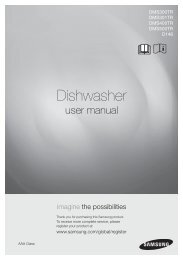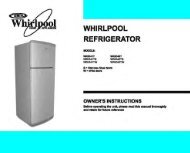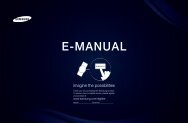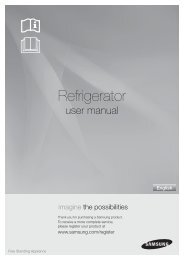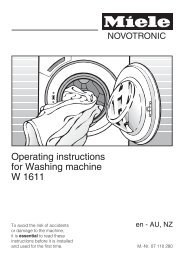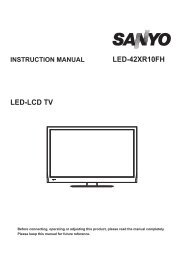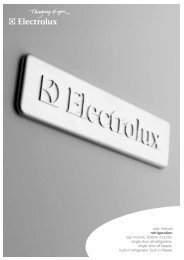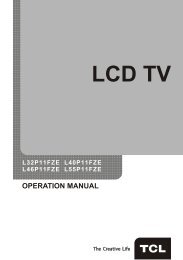LG 60PV250 Product Manual - Comparison.com.au
LG 60PV250 Product Manual - Comparison.com.au
LG 60PV250 Product Manual - Comparison.com.au
You also want an ePaper? Increase the reach of your titles
YUMPU automatically turns print PDFs into web optimized ePapers that Google loves.
CUSTOMIZING SETTINGS<br />
71<br />
Advanced image options (Depending on model)<br />
Setting<br />
Dynamic Contrast<br />
Dynamic Colour<br />
Clear White<br />
Skin Colour<br />
Description<br />
Adjusts the contrast to keep it at the best level according to the brightness of the screen. The<br />
picture is improved by making bright parts brighter and dark parts darker.<br />
Adjusts screen colours so that they look livelier, richer and clearer. This feature enhances hue,<br />
saturation and luminance so that red, blue and green white look more vivid.<br />
Makes the white area of the screen brighter and clearer.<br />
It detects the skin area of video and adjusts it to express a natural skin colour.<br />
Noise Reduction<br />
Digital Noise Reduction<br />
Reduces screen noise without <strong>com</strong>promising video quality.<br />
Removes noise c<strong>au</strong>sed by <strong>com</strong>pressing video.<br />
Gamma<br />
Black Level<br />
Eye Care<br />
Film Mode or Real<br />
Cinema<br />
You can adjust brightness of dark area and middle gray level area of the picture.<br />
• yLow: Make the dark and middle gray level areas brighter.<br />
• yMedium: Express the original picture level.<br />
• yHigh: Make the dark and middle gray level area darker.<br />
Sets black level of the screen to proper level. This function is available in the following modes:<br />
AV (NTSC-M), HDMI, Component or USB(Only Plasma TV).<br />
• yLow: The reflection of the screen gets darker.<br />
• yHigh: The reflection of the screen gets brighter.<br />
• yAuto : Sets black level of the screen to High or Low <strong>au</strong>tomatically according to the input<br />
signal level.<br />
Adjusts the brightness of the screen to prevent the screen from being too bright. Dims extremely<br />
bright pictures.<br />
This feature is disable in “Picture Mode-Vivid, Cinema, Expert1, Expert2, Intelligent<br />
Sensor.”<br />
Makes video clips recorded in film look more natural by eliminating judder effect.<br />
DVD and Blu-ray movies are filmed at 24 frames per second (fps). With <strong>LG</strong> Real Cinema,<br />
every frame is consistently processed 5 times in 1/24 of a second producing 120 fps with<br />
TruMotion or 2 times in 1/24 of a second producing 48 fps without TruMotion, thus totally<br />
eliminating the judder effect.<br />
This function can also work when TruMotion is off.<br />
ENGLISH