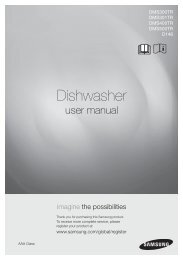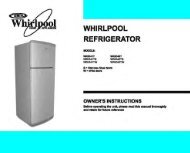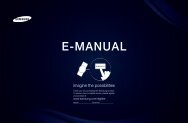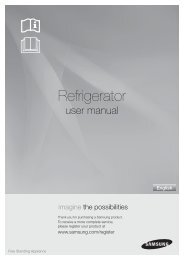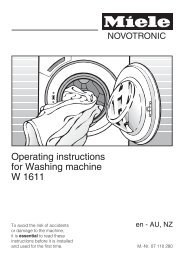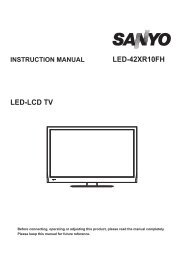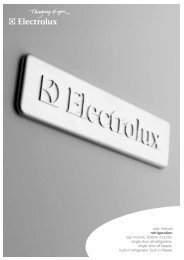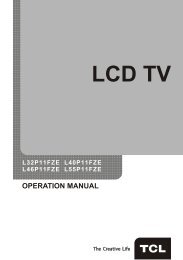LG 60PV250 Product Manual - Comparison.com.au
LG 60PV250 Product Manual - Comparison.com.au
LG 60PV250 Product Manual - Comparison.com.au
Create successful ePaper yourself
Turn your PDF publications into a flip-book with our unique Google optimized e-Paper software.
76<br />
CUSTOMIZING SETTINGS<br />
TIME settings<br />
• yImage shown may differ from your TV.<br />
1 Press Home to access the main menus.<br />
2 Press the Navigation buttons to scroll to TIME and press OK.<br />
3 Press the Navigation buttons to scroll to the setting or option you want<br />
and press OK.<br />
- To return to the previous level, press BACK.<br />
TIME<br />
● Clock<br />
● Off Time<br />
● On Time<br />
● Sleep Timer<br />
Move<br />
: Off<br />
: Off<br />
: Off<br />
OK<br />
4 When you are finished, press EXIT.<br />
The available time settings are described in the following<br />
Setting<br />
Clock<br />
Description<br />
Sets the time, date, time zone and daylight-saving time feature.<br />
The time will be set <strong>au</strong>tomatically according to a digital channel signal which includes time<br />
information provided by the broadcasting station. If not, set the time and date manually.<br />
Time Zone is enabled only in Australia, Indonesia and Israel only.<br />
NOTE<br />
ENGLISH<br />
• y< Only Australia > When you select a Time Zone city, the TV time is set by the time offset<br />
information based on Time Zone and GMT (Greenwich Mean Time) which is received with<br />
the broadcast signal and the time is set <strong>au</strong>tomatically by a digital signal.<br />
• y GMT (Greenwich Mean Time) which is received with the<br />
broadcast signal and the time is set <strong>au</strong>tomatically by a digital signal.<br />
• yWhen if the city name in Time Zone is changed into offset, you can change time by 1 hour.<br />
• yTime Zone menu can be changed in Auto mode.<br />
Off Time/On<br />
Time<br />
Sets the time to turn on or off the TV <strong>au</strong>tomatically. To use this function, you should set the current<br />
time and date in advance.<br />
NOTE<br />
• yIf you do not press any button within 2 hours after the TV turns on by the On Time feature,<br />
the TV enters the Standby mode <strong>au</strong>tomatically.<br />
• yIf you set both Off time and On time features to the same time, the Off time feature<br />
overrides the On time feature.<br />
Sleep Timer<br />
Sets the length of time until the TV to turns off. When you turn the TV off and turn it on again, the<br />
Sleep timer feature will be set to off.