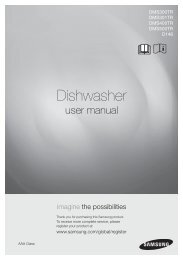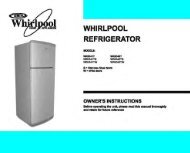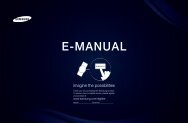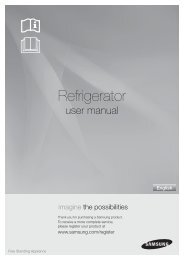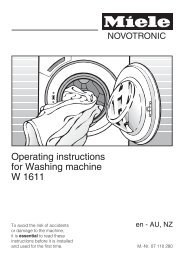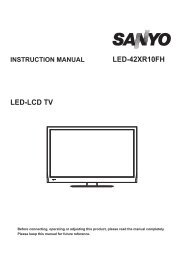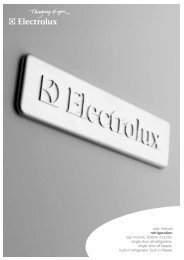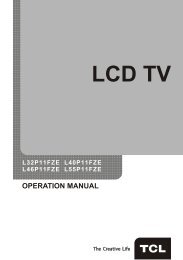LG 60PV250 Product Manual - Comparison.com.au
LG 60PV250 Product Manual - Comparison.com.au
LG 60PV250 Product Manual - Comparison.com.au
You also want an ePaper? Increase the reach of your titles
YUMPU automatically turns print PDFs into web optimized ePapers that Google loves.
74<br />
CUSTOMIZING SETTINGS<br />
Setting<br />
Digital Audio<br />
Out<br />
Description<br />
It is possible to use in DTV, HDMI, DivX mode.<br />
This function allows you to select your preferred Digital Audio Output.<br />
When Dolby Digital is available, selecting Auto in the Digital Audio Out menu will set SPDIF(Sony<br />
Philips Digital InterFace) output to Dolby Digital.<br />
If Auto is selected in the digital <strong>au</strong>dio out menu when Dolby Digital is not available, SPDIF output will<br />
be PCM(Pulse-code modulation).<br />
Even if both Dolby Digital and Audio language have been set in a channel which broadcast Dolby<br />
Digital Audio, only Dolby Digital will be played.<br />
Item Audio Input Digital Audio output<br />
TV Speaker<br />
Auto<br />
MPEG<br />
Dolby Digital<br />
Dolby Digital Plus<br />
HE-AAC<br />
PCM All PCM<br />
PCM<br />
Dolby Digital<br />
Dolby Digital<br />
Dolby Digital<br />
Turns on the internal speaker of the TV when using an external Hi-Fi system. You can use the TV<br />
speaker as an <strong>au</strong>dio output device even if there is no video input.<br />
NOTE<br />
• yWhen the TV speaker is turned off while the Simplink home theatre is operating, the sound<br />
output <strong>au</strong>tomatically switches to the Home theatre speaker, but when the TV speaker is<br />
turned on, the sound output the TV speaker.<br />
• ySome menus in AUDIO are disabled when TV Speaker is set to Off.<br />
ENGLISH<br />
DTV Audio Setting<br />
(In digital<br />
mode only)<br />
When different <strong>au</strong>dio types exist in an input signal, this function allows you to select the <strong>au</strong>dio type<br />
you want.<br />
Mode<br />
Auto Automatically outputs in the order HE-AAC > Dolby Digital+ > Dolby Digital ><br />
MPEG.<br />
HE-AAC, Dolby<br />
Digital+, Dolby<br />
Digital, MPEG<br />
Allows users to select the <strong>au</strong>dio type they want.<br />
ex) If MPEG is selected, MPEG is always outputted.<br />
If MPEG is not supported, another <strong>au</strong>dio type is set in that order.<br />
See "Audio Language" on p.78