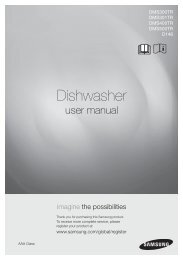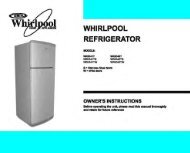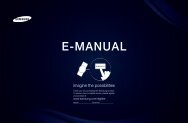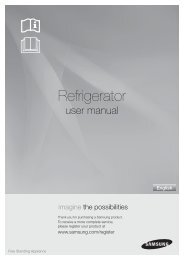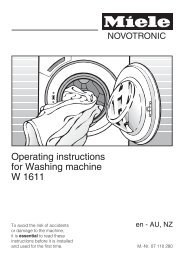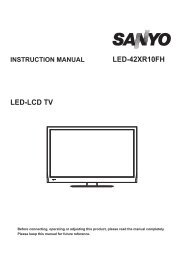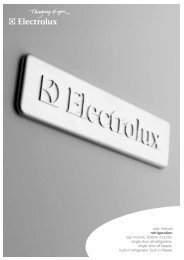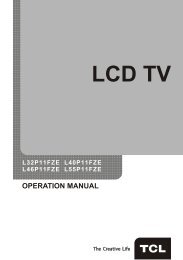LG 60PV250 Product Manual - Comparison.com.au
LG 60PV250 Product Manual - Comparison.com.au
LG 60PV250 Product Manual - Comparison.com.au
Create successful ePaper yourself
Turn your PDF publications into a flip-book with our unique Google optimized e-Paper software.
1<br />
2<br />
1<br />
2<br />
1<br />
2<br />
82<br />
MAKING CONNECTIONS<br />
• yThis section on MAKING CONNECTIONS<br />
mainly uses diagrams for the 50/60PV25**<br />
models.<br />
• yImage shown may differ from your TV.<br />
Connecting to a HD receiver,<br />
DVD, or VCR player<br />
DVI to HDMI connection<br />
Transmits the digital video signal from an external<br />
device to the TV. Connect the external device and<br />
the TV with the DVI-HDMI cable as shown in the<br />
following illustration. To transmit an <strong>au</strong>dio signal,<br />
connect an <strong>au</strong>dio cable.<br />
Connect a HD receiver, DVD, or VCR player to the<br />
TV and select an appropriate input mode.<br />
HDMI connection<br />
Transmits the digital video and <strong>au</strong>dio signals from<br />
an external device to the TV. Connect the external<br />
device and the TV with the HDMI cable as shown<br />
in the following illustration.<br />
COMPONENT IN<br />
AUDIO<br />
VIDEO<br />
R L P P Y<br />
R B<br />
AV IN 1<br />
VIDEO<br />
R AUDIO L/MONO<br />
OPTICAL<br />
DIGITAL<br />
AUDIO OUT<br />
HDMI/DVI IN<br />
AUDIO IN<br />
(RGB/DVI)<br />
RGB IN (PC)<br />
RS-232C IN<br />
(CONTROL & SERVICE)<br />
1<br />
ANTENNA<br />
IN<br />
NOTE<br />
AUDIO OUT<br />
ENGLISH<br />
• yThe TV can receive video and <strong>au</strong>dio<br />
signals simultaneously when using an<br />
HDMI cable.<br />
• yIf the DVD does not support Auto HDMI,<br />
you must set the output resolution<br />
appropriately.<br />
• yCheck that your HDMI cable is High<br />
Speed HDMI Cable. If the HDMI cables<br />
are not High Speed HDMI Cable,<br />
flickering or no screen display can result.<br />
Please use the High Speed HDMI Cable.<br />
DVI OUT<br />
Component connection<br />
Transmits the analogue video and <strong>au</strong>dio signals<br />
from an external device to the TV. Connect the<br />
external device and the TV with the <strong>com</strong>ponent<br />
cable as shown in the following illustration.<br />
COMPONENT IN<br />
AUDIO<br />
VIDEO<br />
R L P P Y<br />
R B<br />
AV IN 1<br />
VIDEO<br />
R AUDIO L/MONO<br />
OPTICAL<br />
DIGITAL<br />
AUDIO OUT<br />
HDMI/DVI IN<br />
AUDIO IN<br />
(RGB/DVI)<br />
RGB IN (PC)<br />
RS-232C IN<br />
(CONTROL & SERVICE)<br />
1<br />
ANTENNA<br />
IN<br />
COMPONENT IN<br />
AUDIO<br />
VIDEO<br />
R L P R P B<br />
Y<br />
AV IN 1<br />
VIDEO<br />
R AUDIO L/MONO<br />
OPTICAL<br />
DIGITAL<br />
AUDIO OUT<br />
1<br />
HDMI/DVI IN<br />
AUDIO IN<br />
(RGB/DVI)<br />
RGB IN (PC)<br />
RS-232C IN<br />
(CONTROL & SERVICE)<br />
ANTENNA<br />
IN<br />
VIDEO<br />
AUDIO<br />
HDMI