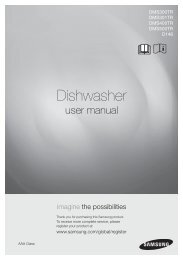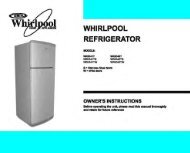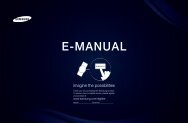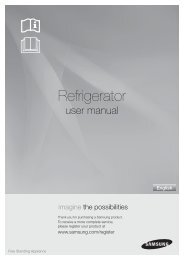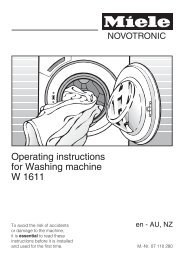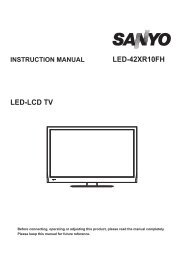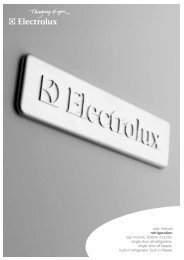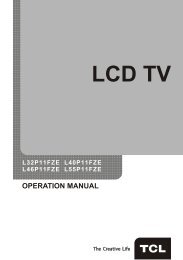LG 60PV250 Product Manual - Comparison.com.au
LG 60PV250 Product Manual - Comparison.com.au
LG 60PV250 Product Manual - Comparison.com.au
Create successful ePaper yourself
Turn your PDF publications into a flip-book with our unique Google optimized e-Paper software.
ASSEMBLING AND PREPARING<br />
15<br />
• yImage shown may differ from your TV.<br />
Only 32/37/42LK45**<br />
Screen<br />
USB input<br />
USB IN<br />
HDMI IN<br />
Headphone<br />
Socket<br />
AV (Audio and<br />
Video) IN<br />
IN 3<br />
L/MONO AUDIO R<br />
VIDEO<br />
R<br />
AV IN 2<br />
Speakers<br />
Remote control and<br />
intelligent 1 sensors<br />
Power Indicator<br />
(Can be adjusted using<br />
the Power Indicator in the<br />
OPTION menu.)<br />
OPTICAL DIGITAL<br />
AUDIO OUT<br />
AUDIO IN<br />
(RGB/DVI)<br />
Touch buttons 2<br />
ENGLISH<br />
1<br />
RGB IN (PC)<br />
VIDEO<br />
RS-232C IN(CONTROL & SERVICE)<br />
2 1<br />
L/MONO AUDIO R<br />
ANTENNA/<br />
CABLE IN<br />
Connection panel<br />
(See p.80)<br />
Button<br />
Description<br />
/I Turns the power on or off<br />
INPUT Changes the input source<br />
HOME Accesses the main menus, or saves your input and exits the menus<br />
OK Selects the highlighted menu option or confirms an input<br />
- + Adjusts the volume level<br />
v P ^ Scrolls through the saved programmes<br />
1 Intelligent sensor - Adjusts the image quality corresponding to the surrounding environment.<br />
2 Touch Button - You can use the desired button function by touching.