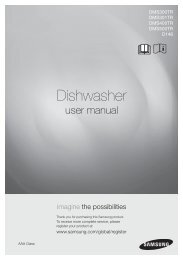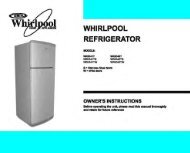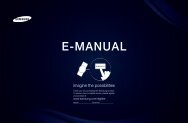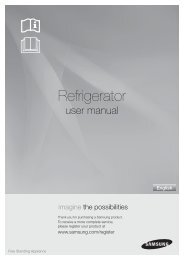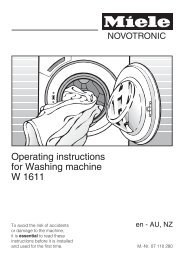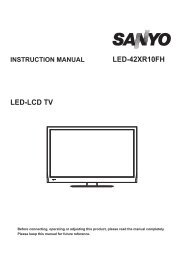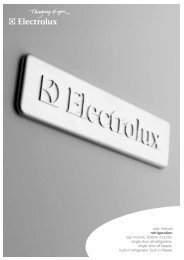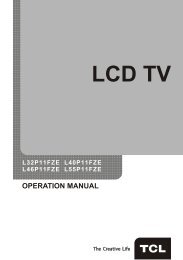LG 60PV250 Product Manual - Comparison.com.au
LG 60PV250 Product Manual - Comparison.com.au
LG 60PV250 Product Manual - Comparison.com.au
You also want an ePaper? Increase the reach of your titles
YUMPU automatically turns print PDFs into web optimized ePapers that Google loves.
WATCHING TV<br />
37<br />
Fine Tuning<br />
Normally fine tuning is only necessary if reception<br />
is poor.<br />
1 Press Home to access the main menus.<br />
2 Press the Navigation buttons to scroll to<br />
SETUP and press OK.<br />
3 Press the Navigation buttons to scroll to<br />
<strong>Manual</strong> Tuning and press OK.<br />
4 Press the Navigation buttons to scroll to<br />
TV. (Only DTV)<br />
Editing your programme list<br />
When a programme number is skipped, it means<br />
that you will be unable to select it using P ^ v button<br />
during TV viewing.<br />
If you wish to select the skipped programme,<br />
directly enter the programme number with the<br />
NUMBER buttons or select it in the Programme<br />
edit menu.<br />
This function enables you to skip the stored programmes.<br />
You can change the programme number using<br />
“Move”function, if “Automatic Numbering” is unchecked<br />
when you start Auto Tuning (Only DTV).<br />
5 Press the Navigation buttons to scroll to<br />
Fine.<br />
6 Fine tune for the best picture and sound.<br />
7 Press the Navigation buttons to scroll to<br />
Store and press OK<br />
8 When you are finished, press EXIT.<br />
When you return to the previous menu, press<br />
BACK.<br />
1 Press Home to access the main menus.<br />
2 Press the Navigation buttons to scroll to<br />
SETUP and press OK.<br />
3 Press the Navigation buttons to scroll to Programme<br />
Edit and press OK.<br />
4 Press the Navigation buttons to select a programme<br />
to be stored or skipped.<br />
5 When you are finished, press EXIT.<br />
When you return to the previous menu, press<br />
BACK.<br />
ENGLISH