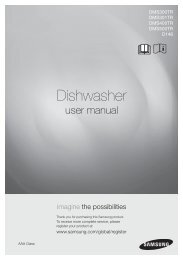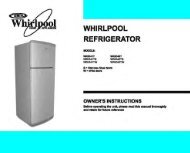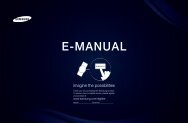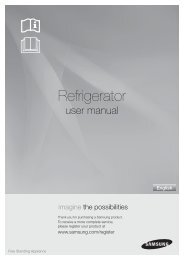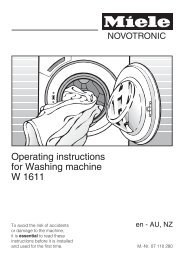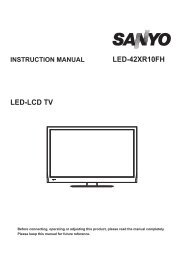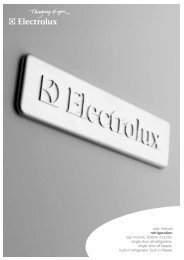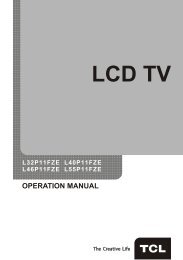LG 60PV250 Product Manual - Comparison.com.au
LG 60PV250 Product Manual - Comparison.com.au
LG 60PV250 Product Manual - Comparison.com.au
Create successful ePaper yourself
Turn your PDF publications into a flip-book with our unique Google optimized e-Paper software.
92<br />
TROUBLESHOOTING<br />
TROUBLESHOOTING<br />
General<br />
Problem<br />
Cannot control the TV with the<br />
remote control.<br />
No image display and no sound is<br />
produced.<br />
Image appears slowly when the TV<br />
turns on.<br />
Cannot connect external devices.<br />
The TV turns off suddenly.<br />
Resolution<br />
• yCheck the remote control sensor on the product and try again.<br />
• yCheck if there is any obstacle between the product and the remote control.<br />
• yCheck if the batteries are still working and properly installed ( to , to ).<br />
• yCheck if the appropriate input mode such as TV or VCR is set for using the<br />
remote control.<br />
• yCheck if the product is turned on.<br />
• yCheck if the power cord is connected to a wall outlet.<br />
• yCheck if there is a problem in the wall outlet by connecting other products.<br />
• yThe image is muted during the product start up process. This is normal. If the<br />
image does not appear in a few minutes, unplug the TV for 30 seconds and try<br />
again. If the image still does not appear, contact the <strong>au</strong>thorized service centre<br />
in your local area.<br />
• ySee "Connection overview" on p.81 and connect an external device.<br />
• yCheck the power control settings. The power supply may be interrupted.<br />
• yCheck if the Auto sleep feature is activated in the Time settings.<br />
See "Sleep Timer" on p.76.<br />
• yIf there is no signal while the TV is on, the TV will turn off <strong>au</strong>tomatically after 15<br />
minutes of inactivity.<br />
ENGLISH<br />
Audio<br />
Problem<br />
No sound is produced while images<br />
are displaying.<br />
One of the speakers produce noises<br />
or does not produce sound.<br />
Resolution<br />
• yPress<br />
+ or - button.<br />
• yCheck if the sound is muted by pressing MUTE.<br />
• yScroll to other channels. There may a problem with the broadcast.<br />
• yCheck if the <strong>au</strong>dio cables are connected properly.<br />
• yA change in ambient humidity or temperature may result in an unusual noise<br />
when the product turns on or off.<br />
• yThere is no problem with your product.