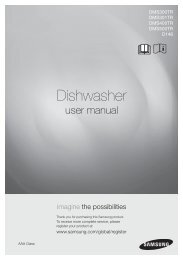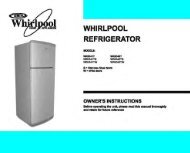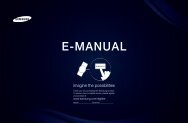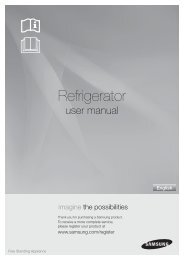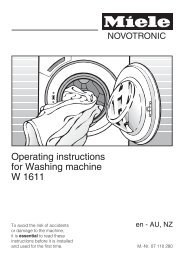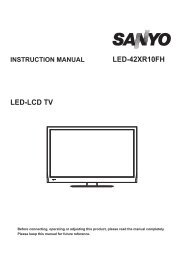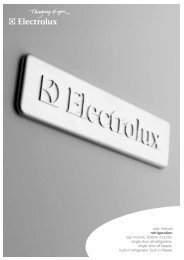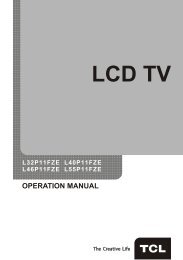LG 60PV250 Product Manual - Comparison.com.au
LG 60PV250 Product Manual - Comparison.com.au
LG 60PV250 Product Manual - Comparison.com.au
You also want an ePaper? Increase the reach of your titles
YUMPU automatically turns print PDFs into web optimized ePapers that Google loves.
58<br />
ENTERTAINMENT<br />
ENGLISH<br />
6 Play a movie.<br />
7 Control playback by using the following<br />
buttons.<br />
◄►<br />
► 01:02:30 / 02:30:25<br />
■ ► II ◄◄ ►► Q.MENU Option<br />
Hide Exit<br />
Button<br />
r<br />
s<br />
t<br />
v<br />
w<br />
Home or<br />
Q.MENU<br />
BACK<br />
EXIT<br />
< ><br />
NOTE<br />
• yNon-supported files are displayed the preview<br />
image by icon only .<br />
• yAbnormal files are displayed in the form of<br />
bitmap .<br />
ENERGY<br />
SAVING<br />
AV MODE<br />
Description<br />
Stops the playback<br />
Plays a video<br />
P<strong>au</strong>ses or resumes the playback<br />
Scans backward in a file<br />
Scans forward in a file<br />
Show the Option menu.<br />
Hide the menu on the full-sized<br />
screen.<br />
Return to normal TV viewing.<br />
Skips to specific points in a file<br />
during playback. The time of a<br />
specific point will appear on the<br />
status bar. In some files, this function<br />
may not work properly.<br />
Press the ENERGY SAVING<br />
button repeatedly to increase the<br />
brightness of your screen.<br />
Press the AV MODE button<br />
repeatedly to select the desired<br />
source.<br />
Tips for using playing video files<br />
• ySome user-created subtitles may not work<br />
properly.<br />
• ySome special characters are not supported<br />
in subtitles.<br />
• yHTML tags are not supported in subtitles.<br />
• ySubtitles in languages other than the supported<br />
languages are not available.<br />
• yChanging font and colour in subtitles is not<br />
supported.<br />
• ySubtitles in languages other than one specified<br />
are not supported.<br />
• yVideo files with subtitle files of 1 MB or larger<br />
may not be played properly.<br />
• yThe screen may suffer temporary interruptions<br />
(image stoppage, faster playback, etc.)<br />
when the <strong>au</strong>dio language is changed.<br />
• yA damaged movie file may not be played<br />
correctly, or some player functions may not<br />
be usable.<br />
• yMovie files produced with some encoders<br />
may not be played correctly.<br />
• yIf the video and <strong>au</strong>dio structure of recorded<br />
file is not interleaved, either video or <strong>au</strong>dio is<br />
outputted.<br />
• yHD videos with a maximum of<br />
1920x1080@25/30P or 1280x720@50/60P<br />
are supported, depending on the frame.<br />
• yVideos with resolutions higher than<br />
1920X1080@25/30P or 1280x720@50/60P<br />
may not work properly depending on the<br />
frame.<br />
• yMovie files other than the specified types and<br />
formats may not work properly.<br />
• yMax bitrate of playable movie file is 20 Mbps.<br />
(only, Motion JPEG : 10 Mbps)<br />
• yWe do not guarantee smooth playback of<br />
profiles encoded level 4.1 or higher in H.264/<br />
AVC.<br />
• yDTS Audio codec is not supported.<br />
• yA movie file more than 30 GB in file size is<br />
not supported for playback.<br />
• yA DivX movie file and its subtitle file must be<br />
located in the same folder.<br />
• yA video file name and its subtitle file name<br />
must be identical for it to be displayed.<br />
• yPlaying a video via a USB connection that<br />
doesn’t support high speed may not work<br />
properly.<br />
• yFiles encoded with GMC(Global Motion<br />
Compensation) and Qpel (Quarterpel Motion<br />
Estimation) may not be played.<br />
• yWhen you are watching the movie by Movie<br />
List function, you can adjust an image by Energy<br />
Saving and AV Mode key on the remote<br />
control. User setup for each image mode<br />
does not operate.<br />
• yTrick Mode does not support other functions<br />
than w if video files do not have index<br />
information.<br />
• yVideo file names that contain special characters<br />
may not be playable.