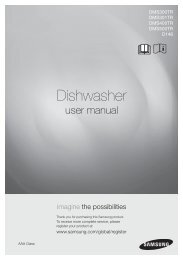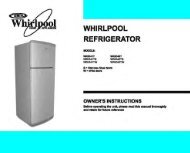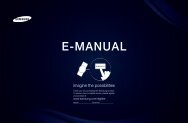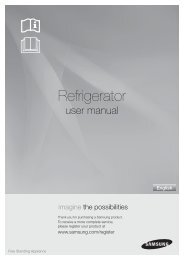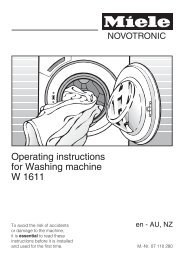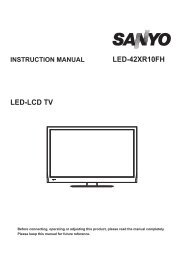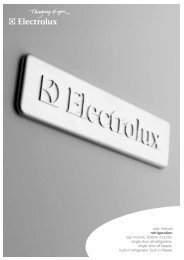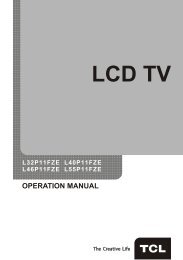LG 60PV250 Product Manual - Comparison.com.au
LG 60PV250 Product Manual - Comparison.com.au
LG 60PV250 Product Manual - Comparison.com.au
You also want an ePaper? Increase the reach of your titles
YUMPU automatically turns print PDFs into web optimized ePapers that Google loves.
ASSEMBLING AND PREPARING<br />
19<br />
Lifting and moving the TV<br />
Setting up the TV<br />
When moving or lifting the TV, read the following to<br />
prevent the TV from being scratched or damaged<br />
and for safe transportation regardless of its type<br />
and size.<br />
C<strong>au</strong>tion<br />
• yAvoid touching the screen at all times, as<br />
this may result in damage on the screen<br />
or some of the pixels used to create<br />
images.<br />
• yIt is re<strong>com</strong>mended to move the TV in the box<br />
or packing material that the TV originally came<br />
in.<br />
• yBefore moving or lifting the TV, disconnect the<br />
power cord and all cables.<br />
• yWhen holding the TV, the screen should face<br />
away from you to avoid damage.<br />
• yHold the top and bottom of the TV frame firmly.<br />
Make sure not to hold the transparent part,<br />
speaker, or speaker grill area.<br />
y • Image shown may differ from your TV.<br />
Put your TV on a pedestal stand and mount the TV<br />
on a table or wall.<br />
Attaching the stand<br />
Only Plasma TV<br />
1 Lay the TV with the screen side down on a flat<br />
surface.<br />
C<strong>au</strong>tion<br />
• yLay a foam mat or soft protective cloth<br />
on the surface to protect the screen from<br />
damage. Make sure no objects press<br />
against the screen.<br />
2 Assemble the parts of the Stand Body with the<br />
Stand Base of the TV.<br />
Stand Body<br />
Stand Base<br />
3 Secure the TV and the stand with the 4 screws.<br />
ENGLISH<br />
• yWhen transporting a large TV, there should be<br />
at least 2 people.<br />
• yWhen transporting the TV by hand, hold the<br />
TV as shown in the following illustration.<br />
Make sure to assemble the front and rear side<br />
of the stand.<br />
Front<br />
• yWhen transporting the TV, do not expose the<br />
TV to jolts or excessive vibration.<br />
• yWhen transporting the TV, keep the TV<br />
upright, never turn the TV on its side or tilt<br />
towards the left or right.<br />
C<strong>au</strong>tion<br />
Rear<br />
• yTighten the screws firmly to prevent<br />
the TV from tilting forward. Do not over<br />
tighten.