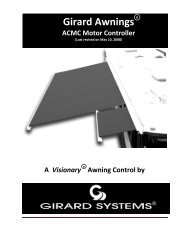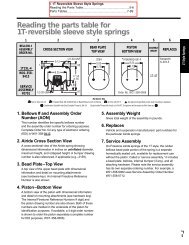Girard Systems- Warranty and Freight Procedures
Girard Systems- Warranty and Freight Procedures
Girard Systems- Warranty and Freight Procedures
Create successful ePaper yourself
Turn your PDF publications into a flip-book with our unique Google optimized e-Paper software.
--------------- GIRARD<br />
CARE<br />
SYSTEMs"<br />
C. INSTRUCTIONS FOR CARE AND CLEANING OF FABRIC<br />
To ensure longevity offabric quality it is highly advisable to maintain a regular regiment ofsimplybrushing<br />
offdaily debris <strong>and</strong> dirt from fabric. To clean the awning rinse with water. In a separate bucket mix a mild<br />
soap in water (natural soaps are best) with a clean brush dunkinto the bucket <strong>and</strong> clean the awning with<br />
sweeping motions; rinse thoroughlyto remove soap. Ifyou decide to use a liquid detergent you will need to<br />
reaplya water repellent treatment, such as 303 Hi-Tech Fabric Guard or similar product. Fabric is made<br />
from 100% acrylic fiber. (IfFabric is non-acrylic-Soltis material use liquid detergent <strong>and</strong>water) Let<br />
fabric air dry. Ifyou need to store your fabric, keep in a dry ventilated area.<br />
DO NOT SUBJECTAWNING FABRICTO EXCESSIVE HEAT as the fabric will shrink.<br />
DO NOT STEAM PRESS OR DRYIN ELECTRIC OR GAS DRYERS, but allow to air dry.<br />
STAIN SOLUTIONS FOR:<br />
Fruit Stain-liquid detergent/ammonia 3-6% water<br />
Grease(car)-volatile solvent(acetone)<br />
Iron Rust-oxalic or citric acids, water<br />
Mildew-1/2 cup ofbleach <strong>and</strong> 1/4 cup ofnatural soap per gallon ofwater<br />
Oil-solvent (acetone)<br />
Paint (latex) wet-liquid detergent,water<br />
Paint (latex) dry-Paint, oil or grease remover<br />
Paint (oil or laquer)-paint,oil grease remover<br />
Tree sap-turpentine,liquid detergent<br />
REPAIR AND REPLACE<br />
D. RTS REMOTE SWITCH BATTERY REPLACEMENT<br />
1) Remove RTS Remote Switch following the reverse ofthe installation.<br />
2) Hold RTS Remote Switch bythe front allowing easy access to the rear.<br />
3) Using small phillips screwdriver remove the two screws from the recessed cavities in either corner.<br />
4) Carefully remove back plate bylifting directly away from front plate (See Figure 3).<br />
5) Use st<strong>and</strong>ard screwdriver or similar tool to slide old battery from cradle.<br />
6) Insert new batterywith fingers, <strong>and</strong> attach backplate using reverse ofthe removal.<br />
7) Reinstall RTS Remote Switch <strong>and</strong> recalibrate ifneeded.<br />
<strong>Girard</strong> <strong>Systems</strong> © 2005 9