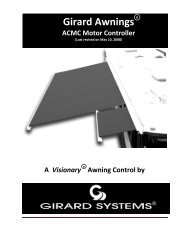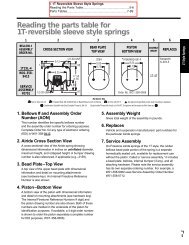Girard Systems- Warranty and Freight Procedures
Girard Systems- Warranty and Freight Procedures
Girard Systems- Warranty and Freight Procedures
Create successful ePaper yourself
Turn your PDF publications into a flip-book with our unique Google optimized e-Paper software.
--------------- GIRARD<br />
SYSTEMs"<br />
2. Adjust the limit switches with the black plastic key (provided) or a 4mm Allen wrench.<br />
3. Extendthe awning a few feet <strong>and</strong>locate the cylindrical awning motor mountedinside the<br />
awning roller tube (st<strong>and</strong>ardinstallation is atthe right/front endofthe awning). The limit<br />
switches are mounted on the aluminum (silver) casing atthe exposed end ofthe motor. At<br />
the limit switches are two black directional arrows, eachwith a plus (+) <strong>and</strong> a minus (-) sign.<br />
The actual limit switch is the recessed hole next to the corresponding arrow.<br />
4. Adjustlimits according to the directional arrows (see Fig. 5 callout). A 1/4 turn represents<br />
approximately 1" ofawning movement. Never set outward limits so that fabric is slack after<br />
full arm extension. Adjust limit switches until the motor stops at the exact time that the<br />
arms lockinto position.<br />
The diagram belowrefers only to motors with aluminum (silver) casings.<br />
Note:<br />
If the motor is mounted on<br />
the left end of the awning,<br />
the functions of the limit<br />
switches will be reversed.<br />
To adjust OUT limits:<br />
Use the outermost switch.<br />
(+) Extends More; (-) Extends LessA<br />
To adjust IN limits:<br />
Use the innermost switch.<br />
(+) Closes More; (-) Closes Less<br />
FIGURE 5<br />
ADJUSTIHG MOTOR LIMIT SWITCHES<br />
<strong>Girard</strong> <strong>Systems</strong> © 2005<br />
13