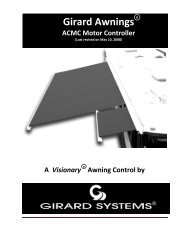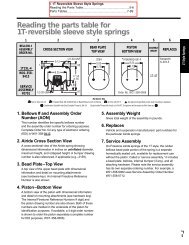Girard Systems- Warranty and Freight Procedures
Girard Systems- Warranty and Freight Procedures
Girard Systems- Warranty and Freight Procedures
Create successful ePaper yourself
Turn your PDF publications into a flip-book with our unique Google optimized e-Paper software.
--------------- GIRARD<br />
ACL current-limiting device <strong>and</strong> the control box.<br />
SYSTEMs"<br />
2. Use remaining motor cordwiring to connectto ACL device (see Wiring Diagram, Fig. 30).<br />
Feed motor cordwires (white, red, black, <strong>and</strong> green) through one ofACL knockout holes <strong>and</strong><br />
connect to redblockwith respective color to the inputterminals.<br />
3. Connect cut-offportion ofawning motor cord to brown block ACL device as shown on<br />
Wiring Diagram.<br />
4. Using other endofcut-offportion, connect wires from ACL device through wiring guide<br />
holes to control box as shown on Wiring Diagram.<br />
5. Motor must be wired to come on when anemometer is activated. See Section M for testing<br />
instructions.<br />
R. ANEMOMETER<br />
(Electrical Installation)<br />
1. With anemometer cord already fed into RV, insert anemometer wires (blue <strong>and</strong> brown)<br />
through wiring guide holes at bottom ofcontrol box <strong>and</strong> connect as shown on Wiring<br />
Diagram (Fig. 30).<br />
S. 1 MOTOR 1 REMOTE CONTROL/WIRELESS SWITCH (Initial Programming)<br />
1. The Motorwill be in "FactoryMode" right out ofthe box when power is connected. To<br />
prepare the motor for programming, press the transmitter UP <strong>and</strong> DOWN buttons<br />
simultaneously until motorjogs forward <strong>and</strong> back.<br />
2. Holdthe transmitter within 10 feet ofthe motor <strong>and</strong> press the Up button. Ifthe motor<br />
rotates in the Up direction, move to step 4 programming.<br />
3. Ifthe motor,goes down instead ofup, press <strong>and</strong> hold the stop button until the motor<br />
bounces forward <strong>and</strong> back. Confirm the UP button now makes the awning go up.<br />
4. Holdthe transmitter within 10 feet ofthe motor head, Press <strong>and</strong> hold the program button<br />
(about 1 second) until the motorjogs forward <strong>and</strong>then back. Transmitter Range will now be<br />
approximately 100 feet.<br />
5. You can now proceed to the up <strong>and</strong> down limit settings<br />
T. MULTIBLE MOTORS· 1 REMOTE CONTROL/WIRELESS SWITCH<br />
(Initial Programming)<br />
Successful programming is accomplished byprogramming one awning at a time. To prevent error you<br />
must make sure thatthe power is OFFto all previously programmed awnings; before moving to the next.<br />
<strong>Girard</strong> <strong>Systems</strong> © 2005 49