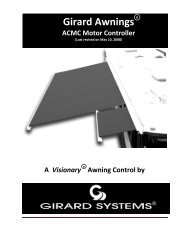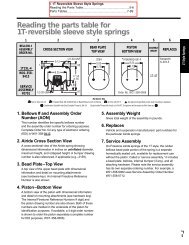Girard Systems- Warranty and Freight Procedures
Girard Systems- Warranty and Freight Procedures
Girard Systems- Warranty and Freight Procedures
Create successful ePaper yourself
Turn your PDF publications into a flip-book with our unique Google optimized e-Paper software.
NOTE: Before moving to the next awningdisconnect power to each previously programmed<br />
awmg.<br />
1. Turn power ON to the first awning you wish to program.<br />
2. Make sure you have both the remote control <strong>and</strong>wireless switch in h<strong>and</strong>.<br />
3. Using remote control, press the gray channel selector to set sequence. (i.e., first awning<br />
shouldbe indicated bythe first light, second awning by secondlight etc.). The<br />
corresponding LED lightwill blink for three (3) seconds indication channel.<br />
4. Press the transmitter UP <strong>and</strong> DOWN buttons simultaneously until the motorjogs forward<br />
<strong>and</strong> back.<br />
5. Hold the remote within ten feet ofthe motor <strong>and</strong> press the UP button. Ifthe awning moves<br />
in the UP direction move to step 7.<br />
6. Ifthe awning goes down insteadofUP, press <strong>and</strong> holdthe stop button until the motorjogs.<br />
Confirm the UP button now makes the awning retracts.<br />
7. Using the remote control confirm you are on the proper channelthen press <strong>and</strong> holdthe<br />
program button on the backofthe remote. Awning willjog indicating correct<br />
programmmg.<br />
8. Select the channel youjust programmedwiththe remote control. Press <strong>and</strong> holdthe<br />
program button on the backto the remote control again - until motorjogs. Immediatelyfind<br />
the same channel on your wireless switch using the set button. Then push <strong>and</strong> hold program<br />
button on the side ofthe wireless switch. Motorwilljog confirming programming.<br />
9. Select the channelyoujust programmedwith the remote control. Again press <strong>and</strong> holdthe<br />
program button on the back ofthe remote control until the awningjogs.<br />
10. SelecttheALL Channel the remote control (all LED's light up). Press <strong>and</strong> holdthe program<br />
button on the backto the remote control. Awning willjog confirming group operation.<br />
11. Repeat steps 9-10 using the wireless switch.<br />
12. The remote control <strong>and</strong>wireless switch are now programmed for individual or group<br />
control.<br />
50 <strong>Girard</strong> <strong>Systems</strong> © 2005