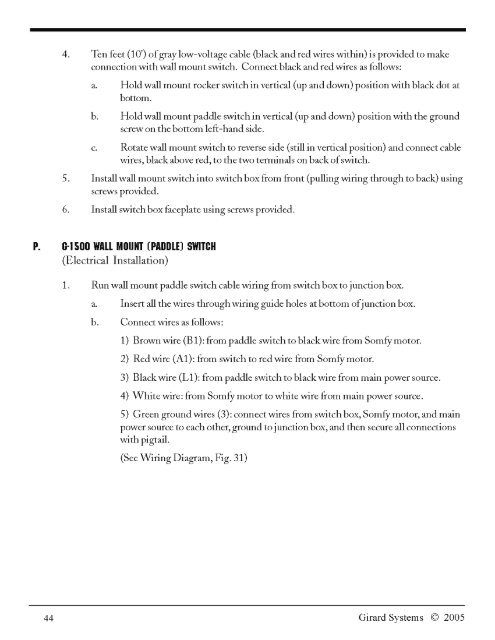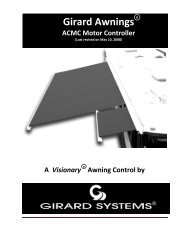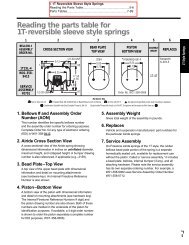Girard Systems- Warranty and Freight Procedures
Girard Systems- Warranty and Freight Procedures
Girard Systems- Warranty and Freight Procedures
You also want an ePaper? Increase the reach of your titles
YUMPU automatically turns print PDFs into web optimized ePapers that Google loves.
4. Ten feet (10') ofgray low-voltage cable (black <strong>and</strong> red wires within) is provided to make<br />
connectionwithwall mount switch. Connect black<strong>and</strong> redwires as follows:<br />
a. Holdwall mount rocker switch in vertical (up <strong>and</strong> down) position with black dot at<br />
bottom.<br />
b. Holdwall mount paddle switch in vertical (up <strong>and</strong> down) position with the ground<br />
screw on the bottom lett-h<strong>and</strong> side.<br />
c. Rotate wall mount switch to reverse side (still in vertical position) <strong>and</strong> connect cable<br />
wires, blackabove red, to the two terminals on backofswitch.<br />
5. Installwall mount switch into switch box from front (pulling wiring through to back) using<br />
screws provided.<br />
6. Install switch box faceplate using screws provided.<br />
P. G·1500 WALL MOUNT (PADDLE) SWITCH<br />
(Electrical Installation)<br />
1. Run wall mount paddle switch cable wiring from switch boxtojunction box.<br />
a. Insert all the wires throughwiring guide holes at bottom ofjunction box.<br />
b. Connectwires as follows:<br />
1) Brown wire (Bl): from paddle switch to blackwire from SomfYmotor.<br />
2) Red wire (AI): from switch to red wire from SomfY motor.<br />
3) Blackwire (Ll): from paddle switch to blackwire from main power source.<br />
4) White wire: from SomfY motor to white wire from main power source.<br />
5) Green groundwires (3): connectwires from switch box, SomfYmotor, <strong>and</strong> main<br />
power source to each other, ground tojunction box, <strong>and</strong> then secure all connections<br />
with pigtail.<br />
(See Wiring Diagram, Fig. 31)<br />
44 <strong>Girard</strong> <strong>Systems</strong> © 2005