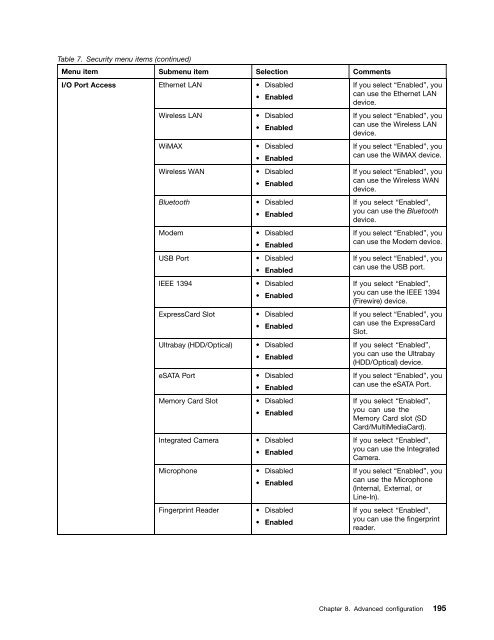Create successful ePaper yourself
Turn your PDF publications into a flip-book with our unique Google optimized e-Paper software.
Table 7. Security menu items (continued)<br />
Menu item Submenu item Selection Comments<br />
I/O Port Access<br />
Ethernet LAN • Disabled<br />
• Enabled<br />
Wireless LAN • Disabled<br />
• Enabled<br />
WiMAX • Disabled<br />
• Enabled<br />
Wireless WAN • Disabled<br />
• Enabled<br />
Bluetooth • Disabled<br />
• Enabled<br />
Modem • Disabled<br />
• Enabled<br />
USB Port • Disabled<br />
• Enabled<br />
IEEE 1394 • Disabled<br />
• Enabled<br />
ExpressCard Slot • Disabled<br />
• Enabled<br />
Ultrabay (HDD/Optical) • Disabled<br />
• Enabled<br />
eSATA Port • Disabled<br />
• Enabled<br />
Memory Card Slot • Disabled<br />
• Enabled<br />
Integrated Camera • Disabled<br />
• Enabled<br />
Microphone • Disabled<br />
• Enabled<br />
Fingerprint Reader • Disabled<br />
• Enabled<br />
If you select “Enabled”, you<br />
can use the Ethernet LAN<br />
device.<br />
If you select “Enabled”, you<br />
can use the Wireless LAN<br />
device.<br />
If you select “Enabled”, you<br />
can use the WiMAX device.<br />
If you select “Enabled”, you<br />
can use the Wireless WAN<br />
device.<br />
If you select “Enabled”,<br />
you can use the Bluetooth<br />
device.<br />
If you select “Enabled”, you<br />
can use the Modem device.<br />
If you select “Enabled”, you<br />
can use the USB port.<br />
If you select “Enabled”,<br />
you can use the IEEE 1394<br />
(Firewire) device.<br />
If you select “Enabled”, you<br />
can use the ExpressCard<br />
Slot.<br />
If you select “Enabled”,<br />
you can use the Ultrabay<br />
(HDD/Optical) device.<br />
If you select “Enabled”, you<br />
can use the eSATA Port.<br />
If you select “Enabled”,<br />
you can use the<br />
Memory Card slot (SD<br />
Card/MultiMediaCard).<br />
If you select “Enabled”,<br />
you can use the Integrated<br />
Camera.<br />
If you select “Enabled”, you<br />
can use the Microphone<br />
(Internal, External, or<br />
Line-In).<br />
If you select “Enabled”,<br />
you can use the fingerprint<br />
reader.<br />
Chapter 8. Advanced configuration 195