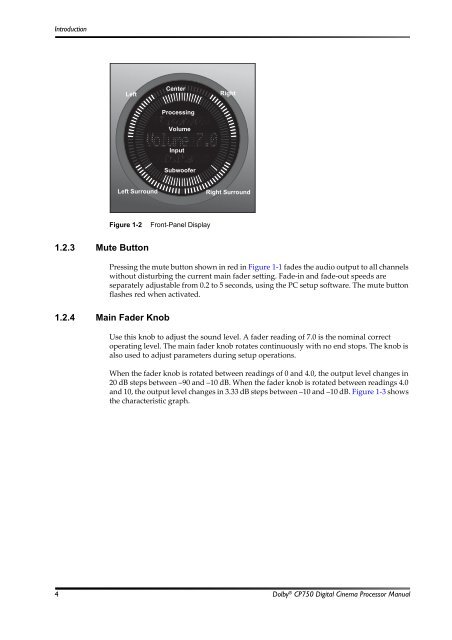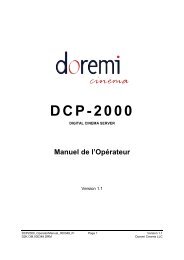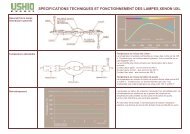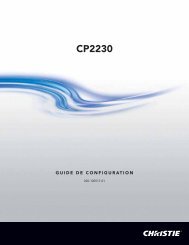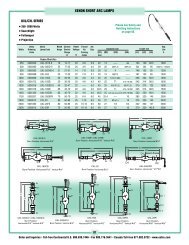Dolby CP750 Digital Cinema Processor Manual - Projectionniste.net
Dolby CP750 Digital Cinema Processor Manual - Projectionniste.net
Dolby CP750 Digital Cinema Processor Manual - Projectionniste.net
You also want an ePaper? Increase the reach of your titles
YUMPU automatically turns print PDFs into web optimized ePapers that Google loves.
Introduction<br />
Figure 1‐2<br />
Left<br />
Center<br />
Right<br />
Processing<br />
Volume<br />
Input<br />
Subwoofer<br />
Left Surround<br />
Right Surround<br />
Figure 1-2<br />
Front-Panel Display<br />
1.2.3 Mute Button<br />
Pressing the mute button shown in red in Figure 1‐1 fades the audio output to all channels<br />
without disturbing the current main fader setting. Fade‐in and fade‐out speeds are<br />
separately adjustable from 0.2 to 5 seconds, using the PC setup software. The mute button<br />
flashes red when activated.<br />
1.2.4 Main Fader Knob<br />
Use this knob to adjust the sound level. A fader reading of 7.0 is the nominal correct<br />
operating level. The main fader knob rotates continuously with no end stops. The knob is<br />
also used to adjust parameters during setup operations.<br />
When the fader knob is rotated between readings of 0 and 4.0, the output level changes in<br />
20 dB steps between –90 and –10 dB. When the fader knob is rotated between readings 4.0<br />
and 10, the output level changes in 3.33 dB steps between –10 and –10 dB. Figure 1‐3 shows<br />
the characteristic graph.<br />
4 <strong>Dolby</strong> ® <strong>CP750</strong> <strong>Digital</strong> <strong>Cinema</strong> <strong>Processor</strong> <strong>Manual</strong>