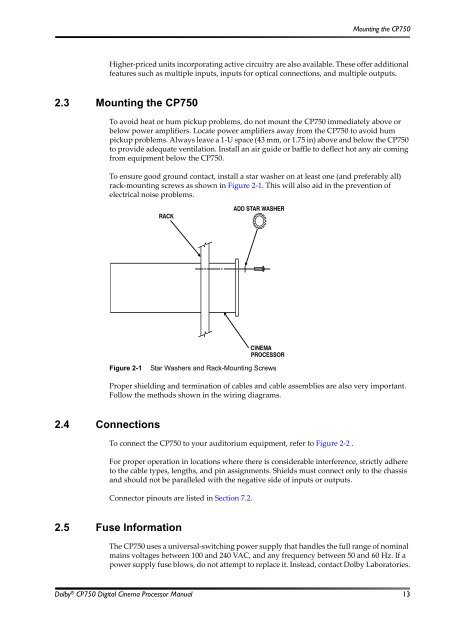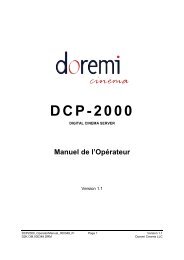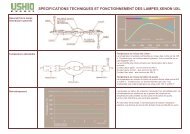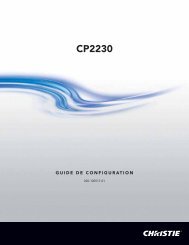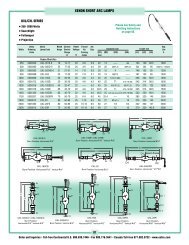Dolby CP750 Digital Cinema Processor Manual - Projectionniste.net
Dolby CP750 Digital Cinema Processor Manual - Projectionniste.net
Dolby CP750 Digital Cinema Processor Manual - Projectionniste.net
You also want an ePaper? Increase the reach of your titles
YUMPU automatically turns print PDFs into web optimized ePapers that Google loves.
Mounting the <strong>CP750</strong><br />
Higher‐priced units incorporating active circuitry are also available. These offer additional<br />
features such as multiple inputs, inputs for optical connections, and multiple outputs.<br />
2.3 Mounting the <strong>CP750</strong><br />
To avoid heat or hum pickup problems, do not mount the <strong>CP750</strong> immediately above or<br />
below power amplifiers. Locate power amplifiers away from the <strong>CP750</strong> to avoid hum<br />
pickup problems. Always leave a 1‐U space (43 mm, or 1.75 in) above and below the <strong>CP750</strong><br />
to provide adequate ventilation. Install an air guide or baffle to deflect hot any air coming<br />
from equipment below the <strong>CP750</strong>.<br />
To ensure good ground contact, install a star washer on at least one (and preferably all)<br />
rack‐mounting screws as shown in Figure 2‐1. This will also aid in the prevention of<br />
electrical noise problems.<br />
Figure 2‐1<br />
Figure 2-1<br />
Star Washers and Rack-Mounting Screws<br />
Proper shielding and termination of cables and cable assemblies are also very important.<br />
Follow the methods shown in the wiring diagrams.<br />
2.4 Connections<br />
To connect the <strong>CP750</strong> to your auditorium equipment, refer to Figure 2‐2 .<br />
For proper operation in locations where there is considerable interference, strictly adhere<br />
to the cable types, lengths, and pin assignments. Shields must connect only to the chassis<br />
and should not be paralleled with the negative side of inputs or outputs.<br />
Connector pinouts are listed in Section 7.2.<br />
2.5 Fuse Information<br />
The <strong>CP750</strong> uses a universal‐switching power supply that handles the full range of nominal<br />
mains voltages between 100 and 240 VAC, and any frequency between 50 and 60 Hz. If a<br />
power supply fuse blows, do not attempt to replace it. Instead, contact <strong>Dolby</strong> Laboratories.<br />
<strong>Dolby</strong> ® <strong>CP750</strong> <strong>Digital</strong> <strong>Cinema</strong> <strong>Processor</strong> <strong>Manual</strong> 13