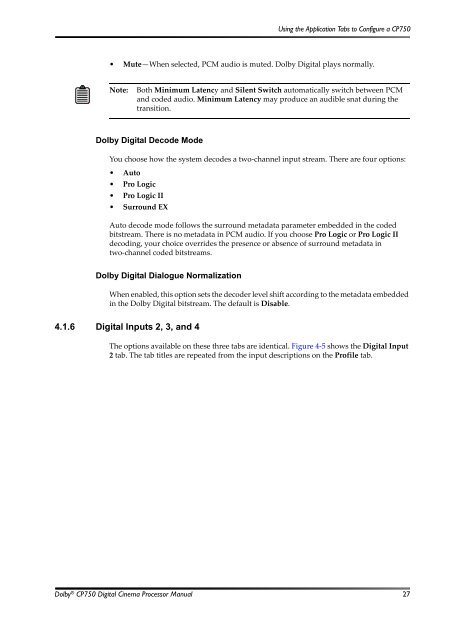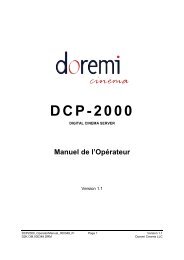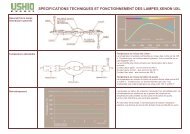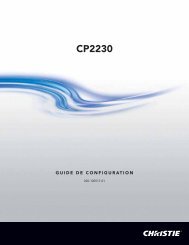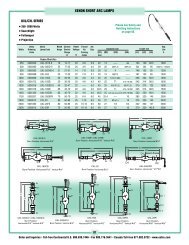Dolby CP750 Digital Cinema Processor Manual - Projectionniste.net
Dolby CP750 Digital Cinema Processor Manual - Projectionniste.net
Dolby CP750 Digital Cinema Processor Manual - Projectionniste.net
Create successful ePaper yourself
Turn your PDF publications into a flip-book with our unique Google optimized e-Paper software.
Using the Application Tabs to Configure a <strong>CP750</strong><br />
• Mute—When selected, PCM audio is muted. <strong>Dolby</strong> <strong>Digital</strong> plays normally.<br />
Note:<br />
Both Minimum Latency and Silent Switch automatically switch between PCM<br />
and coded audio. Minimum Latency may produce an audible snat during the<br />
transition.<br />
<strong>Dolby</strong> <strong>Digital</strong> Decode Mode<br />
You choose how the system decodes a two‐channel input stream. There are four options:<br />
• Auto<br />
• Pro Logic<br />
• Pro Logic II<br />
• Surround EX<br />
Auto decode mode follows the surround metadata parameter embedded in the coded<br />
bitstream. There is no metadata in PCM audio. If you choose Pro Logic or Pro Logic II<br />
decoding, your choice overrides the presence or absence of surround metadata in<br />
two‐channel coded bitstreams.<br />
<strong>Dolby</strong> <strong>Digital</strong> Dialogue Normalization<br />
When enabled, this option sets the decoder level shift according to the metadata embedded<br />
in the <strong>Dolby</strong> <strong>Digital</strong> bitstream. The default is Disable.<br />
4.1.6 <strong>Digital</strong> Inputs 2, 3, and 4<br />
The options available on these three tabs are identical. Figure 4‐5 shows the <strong>Digital</strong> Input<br />
2 tab. The tab titles are repeated from the input descriptions on the Profile tab.<br />
<strong>Dolby</strong> ® <strong>CP750</strong> <strong>Digital</strong> <strong>Cinema</strong> <strong>Processor</strong> <strong>Manual</strong> 27