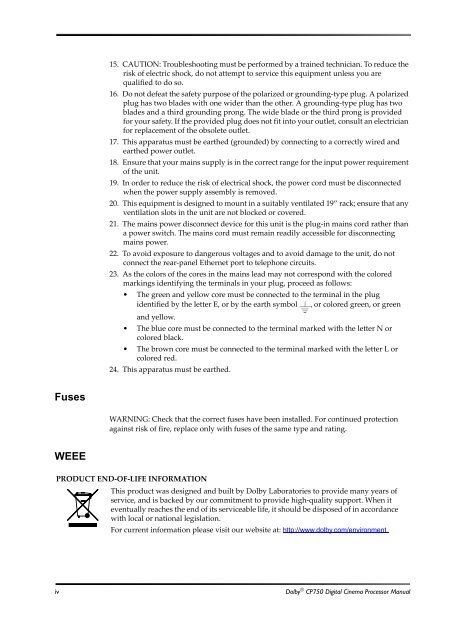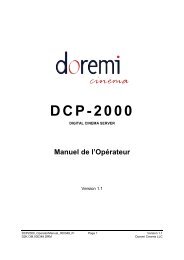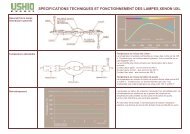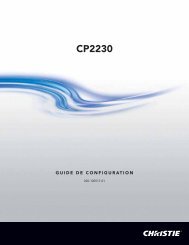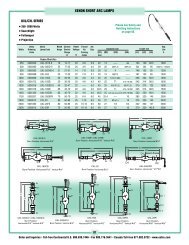Dolby CP750 Digital Cinema Processor Manual - Projectionniste.net
Dolby CP750 Digital Cinema Processor Manual - Projectionniste.net
Dolby CP750 Digital Cinema Processor Manual - Projectionniste.net
Create successful ePaper yourself
Turn your PDF publications into a flip-book with our unique Google optimized e-Paper software.
15. CAUTION: Troubleshooting must be performed by a trained technician. To reduce the<br />
risk of electric shock, do not attempt to service this equipment unless you are<br />
qualified to do so.<br />
16. Do not defeat the safety purpose of the polarized or grounding‐type plug. A polarized<br />
plug has two blades with one wider than the other. A grounding‐type plug has two<br />
blades and a third grounding prong. The wide blade or the third prong is provided<br />
for your safety. If the provided plug does not fit into your outlet, consult an electrician<br />
for replacement of the obsolete outlet.<br />
17. This apparatus must be earthed (grounded) by connecting to a correctly wired and<br />
earthed power outlet.<br />
18. Ensure that your mains supply is in the correct range for the input power requirement<br />
of the unit.<br />
19. In order to reduce the risk of electrical shock, the power cord must be disconnected<br />
when the power supply assembly is removed.<br />
20. This equipment is designed to mount in a suitably ventilated 19” rack; ensure that any<br />
ventilation slots in the unit are not blocked or covered.<br />
21. The mains power disconnect device for this unit is the plug‐in mains cord rather than<br />
a power switch. The mains cord must remain readily accessible for disconnecting<br />
mains power.<br />
22. To avoid exposure to dangerous voltages and to avoid damage to the unit, do not<br />
connect the rear‐panel Ether<strong>net</strong> port to telephone circuits.<br />
23. As the colors of the cores in the mains lead may not correspond with the colored<br />
markings identifying the terminals in your plug, proceed as follows:<br />
• The green and yellow core must be connected to the terminal in the plug<br />
identified by the letter E, or by the earth symbol , or colored green, or green<br />
and yellow.<br />
• The blue core must be connected to the terminal marked with the letter N or<br />
colored black.<br />
• The brown core must be connected to the terminal marked with the letter L or<br />
colored red.<br />
24. This apparatus must be earthed.<br />
Fuses<br />
WARNING: Check that the correct fuses have been installed. For continued protection<br />
against risk of fire, replace only with fuses of the same type and rating.<br />
WEEE<br />
PRODUCT END‐OF‐LIFE INFORMATION<br />
This product was designed and built by <strong>Dolby</strong> Laboratories to provide many years of<br />
service, and is backed by our commitment to provide high‐quality support. When it<br />
eventually reaches the end of its serviceable life, it should be disposed of in accordance<br />
with local or national legislation.<br />
For current information please visit our website at: http://www.dolby.com/environment<br />
iv<br />
<strong>Dolby</strong> ® <strong>CP750</strong> <strong>Digital</strong> <strong>Cinema</strong> <strong>Processor</strong> <strong>Manual</strong>