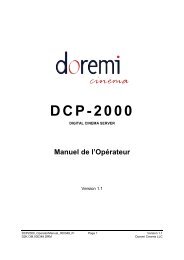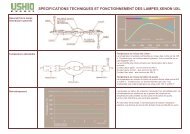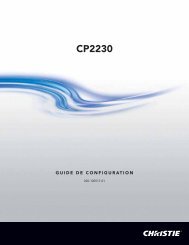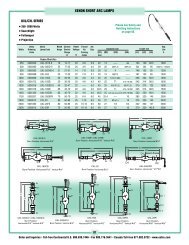Dolby CP750 Digital Cinema Processor Manual - Projectionniste.net
Dolby CP750 Digital Cinema Processor Manual - Projectionniste.net
Dolby CP750 Digital Cinema Processor Manual - Projectionniste.net
You also want an ePaper? Increase the reach of your titles
YUMPU automatically turns print PDFs into web optimized ePapers that Google loves.
Nonsync Level Adjustment<br />
5.9 Nonsync Level Adjustment<br />
You can adjust the Nonsync level on the Nonsync Input tab.<br />
1. Click the Nonsync Input tab to open it.<br />
2. Play a CD or other audio source on your nonsync device and adjust the slider in the<br />
setup software for the desired level in the theatre. If possible, select a recording that<br />
has a natural ambience, such as an orchestral work.<br />
5.9.1 Noise Floor Optimization<br />
Noise Floor Optimization calculates and utilizes any available leftover capacity in each<br />
channel to improve the overall noise floor of the <strong>CP750</strong>. It operates by measuring the extent<br />
to which the unit uses the available headroom in the B‐chain, then boosts the overall gain<br />
to use all available headroom. The analog output level trims are then reduced by the<br />
amount of that boost, resulting in an optimally reduced noise floor. This adjustment also<br />
factors in the headroom available to the fader. Changes to the output trim values are<br />
transparent to the user, and no changes will be seen in the fader values in the setup<br />
software. Clipping may occur on high level signals if the fader is set above 7.0.<br />
Send Us Your Feedback About This Section<br />
If you have a question or comment about this chapter, send us an email.<br />
<strong>Dolby</strong> ® <strong>CP750</strong> <strong>Digital</strong> <strong>Cinema</strong> <strong>Processor</strong> <strong>Manual</strong> 45