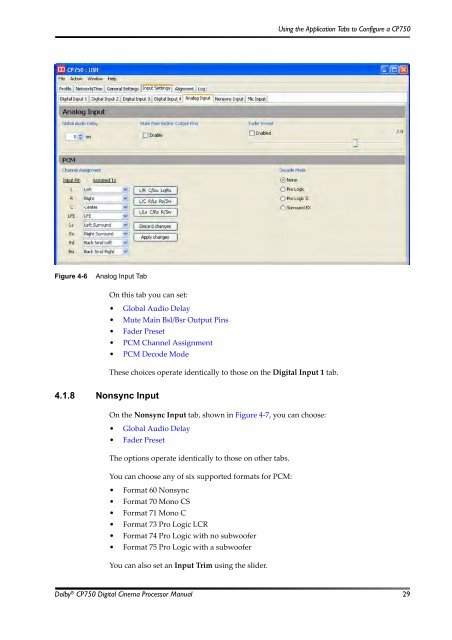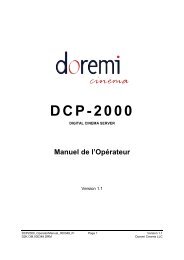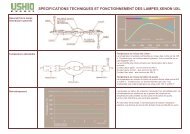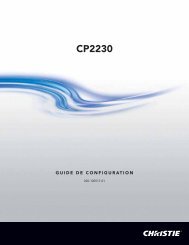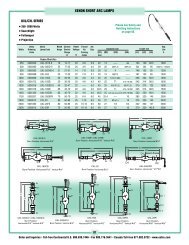Dolby CP750 Digital Cinema Processor Manual - Projectionniste.net
Dolby CP750 Digital Cinema Processor Manual - Projectionniste.net
Dolby CP750 Digital Cinema Processor Manual - Projectionniste.net
You also want an ePaper? Increase the reach of your titles
YUMPU automatically turns print PDFs into web optimized ePapers that Google loves.
Using the Application Tabs to Configure a <strong>CP750</strong><br />
Figure 4‐6<br />
Figure 4-6<br />
Analog Input Tab<br />
On this tab you can set:<br />
• Global Audio Delay<br />
• Mute Main Bsl/Bsr Output Pins<br />
• Fader Preset<br />
• PCM Channel Assignment<br />
• PCM Decode Mode<br />
These choices operate identically to those on the <strong>Digital</strong> Input 1 tab.<br />
4.1.8 Nonsync Input<br />
On the Nonsync Input tab, shown in Figure 4‐7, you can choose:<br />
• Global Audio Delay<br />
• Fader Preset<br />
The options operate identically to those on other tabs.<br />
You can choose any of six supported formats for PCM:<br />
• Format 60 Nonsync<br />
• Format 70 Mono CS<br />
• Format 71 Mono C<br />
• Format 73 Pro Logic LCR<br />
• Format 74 Pro Logic with no subwoofer<br />
• Format 75 Pro Logic with a subwoofer<br />
You can also set an Input Trim using the slider.<br />
<strong>Dolby</strong> ® <strong>CP750</strong> <strong>Digital</strong> <strong>Cinema</strong> <strong>Processor</strong> <strong>Manual</strong> 29