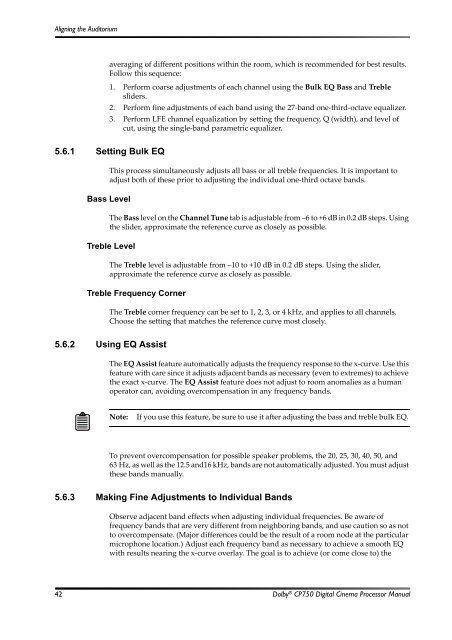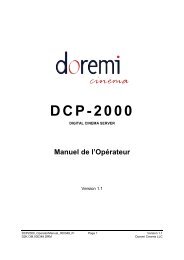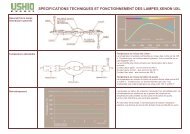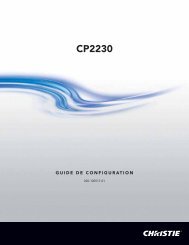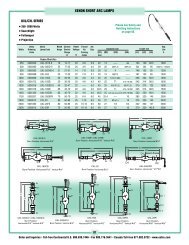Dolby CP750 Digital Cinema Processor Manual - Projectionniste.net
Dolby CP750 Digital Cinema Processor Manual - Projectionniste.net
Dolby CP750 Digital Cinema Processor Manual - Projectionniste.net
You also want an ePaper? Increase the reach of your titles
YUMPU automatically turns print PDFs into web optimized ePapers that Google loves.
Aligning the Auditorium<br />
averaging of different positions within the room, which is recommended for best results.<br />
Follow this sequence:<br />
1. Perform coarse adjustments of each channel using the Bulk EQ Bass and Treble<br />
sliders.<br />
2. Perform fine adjustments of each band using the 27‐band one‐third‐octave equalizer.<br />
3. Perform LFE channel equalization by setting the frequency, Q (width), and level of<br />
cut, using the single‐band parametric equalizer.<br />
5.6.1 Setting Bulk EQ<br />
This process simultaneously adjusts all bass or all treble frequencies. It is important to<br />
adjust both of these prior to adjusting the individual one‐third octave bands.<br />
Bass Level<br />
The Bass level on the Channel Tune tab is adjustable from –6 to +6 dB in 0.2 dB steps. Using<br />
the slider, approximate the reference curve as closely as possible.<br />
Treble Level<br />
The Treble level is adjustable from –10 to +10 dB in 0.2 dB steps. Using the slider,<br />
approximate the reference curve as closely as possible.<br />
Treble Frequency Corner<br />
The Treble corner frequency can be set to 1, 2, 3, or 4 kHz, and applies to all channels.<br />
Choose the setting that matches the reference curve most closely.<br />
5.6.2 Using EQ Assist<br />
The EQ Assist feature automatically adjusts the frequency response to the x‐curve. Use this<br />
feature with care since it adjusts adjacent bands as necessary (even to extremes) to achieve<br />
the exact x‐curve. The EQ Assist feature does not adjust to room anomalies as a human<br />
operator can, avoiding overcompensation in any frequency bands.<br />
Note:<br />
If you use this feature, be sure to use it after adjusting the bass and treble bulk EQ.<br />
To prevent overcompensation for possible speaker problems, the 20, 25, 30, 40, 50, and<br />
63 Hz, as well as the 12.5 and16 kHz, bands are not automatically adjusted. You must adjust<br />
these bands manually.<br />
5.6.3 Making Fine Adjustments to Individual Bands<br />
Observe adjacent band effects when adjusting individual frequencies. Be aware of<br />
frequency bands that are very different from neighboring bands, and use caution so as not<br />
to overcompensate. (Major differences could be the result of a room node at the particular<br />
microphone location.) Adjust each frequency band as necessary to achieve a smooth EQ<br />
with results nearing the x‐curve overlay. The goal is to achieve (or come close to) the<br />
42 <strong>Dolby</strong> ® <strong>CP750</strong> <strong>Digital</strong> <strong>Cinema</strong> <strong>Processor</strong> <strong>Manual</strong>