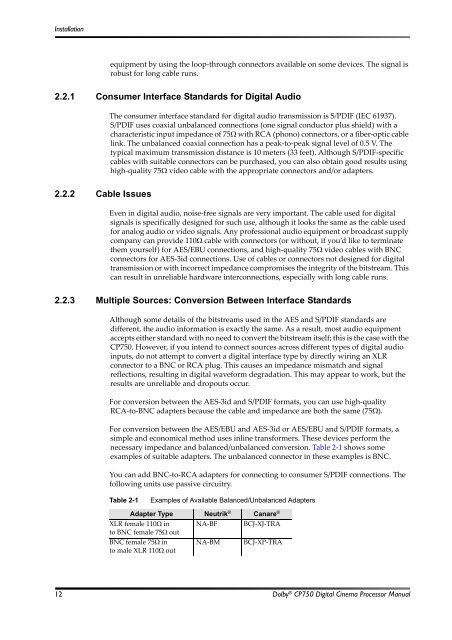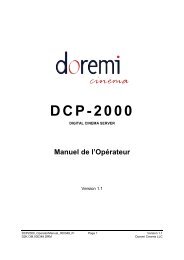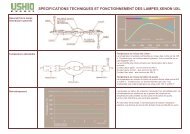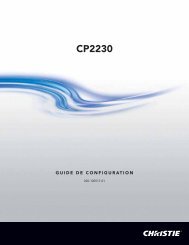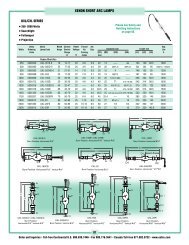Dolby CP750 Digital Cinema Processor Manual - Projectionniste.net
Dolby CP750 Digital Cinema Processor Manual - Projectionniste.net
Dolby CP750 Digital Cinema Processor Manual - Projectionniste.net
Create successful ePaper yourself
Turn your PDF publications into a flip-book with our unique Google optimized e-Paper software.
Installation<br />
equipment by using the loop‐through connectors available on some devices. The signal is<br />
robust for long cable runs.<br />
2.2.1 Consumer Interface Standards for <strong>Digital</strong> Audio<br />
The consumer interface standard for digital audio transmission is S/PDIF (IEC 61937).<br />
S/PDIF uses coaxial unbalanced connections (one signal conductor plus shield) with a<br />
characteristic input impedance of 75 with RCA (phono) connectors, or a fiber‐optic cable<br />
link. The unbalanced coaxial connection has a peak‐to‐peak signal level of 0.5 V. The<br />
typical maximum transmission distance is 10 meters (33 feet). Although S/PDIF‐specific<br />
cables with suitable connectors can be purchased, you can also obtain good results using<br />
high‐quality 75 video cable with the appropriate connectors and/or adapters.<br />
2.2.2 Cable Issues<br />
Even in digital audio, noise‐free signals are very important. The cable used for digital<br />
signals is specifically designed for such use, although it looks the same as the cable used<br />
for analog audio or video signals. Any professional audio equipment or broadcast supply<br />
company can provide 110 cable with connectors (or without, if you’d like to terminate<br />
them yourself) for AES/EBU connections, and high‐quality 75 video cables with BNC<br />
connectors for AES‐3id connections. Use of cables or connectors not designed for digital<br />
transmission or with incorrect impedance compromises the integrity of the bitstream. This<br />
can result in unreliable hardware interconnections, especially with long cable runs.<br />
2.2.3 Multiple Sources: Conversion Between Interface Standards<br />
Although some details of the bitstreams used in the AES and S/PDIF standards are<br />
different, the audio information is exactly the same. As a result, most audio equipment<br />
accepts either standard with no need to convert the bitstream itself; this is the case with the<br />
<strong>CP750</strong>. However, if you intend to connect sources across different types of digital audio<br />
inputs, do not attempt to convert a digital interface type by directly wiring an XLR<br />
connector to a BNC or RCA plug. This causes an impedance mismatch and signal<br />
reflections, resulting in digital waveform degradation. This may appear to work, but the<br />
results are unreliable and dropouts occur.<br />
For conversion between the AES‐3id and S/PDIF formats, you can use high‐quality<br />
RCA‐to‐BNC adapters because the cable and impedance are both the same (75).<br />
For conversion between the AES/EBU and AES‐3id or AES/EBU and S/PDIF formats, a<br />
simple and economical method uses inline transformers. These devices perform the<br />
necessary impedance and balanced/unbalanced conversion. Table 2‐1 shows some<br />
examples of suitable adapters. The unbalanced connector in these examples is BNC.<br />
You can add BNC‐to‐RCA adapters for connecting to consumer S/PDIF connections. The<br />
following units use passive circuitry.<br />
Table 2-1<br />
Examples of Available Balanced/Unbalanced Adapters<br />
Adapter Type Neutrik ® Canare ®<br />
XLR female 110 in NA‐BF BCJ‐XJ‐TRA<br />
to BNC female 75 out<br />
BNC female 75 in<br />
to male XLR 110 out<br />
NA‐BM BCJ‐XP‐TRA<br />
12 <strong>Dolby</strong> ® <strong>CP750</strong> <strong>Digital</strong> <strong>Cinema</strong> <strong>Processor</strong> <strong>Manual</strong>