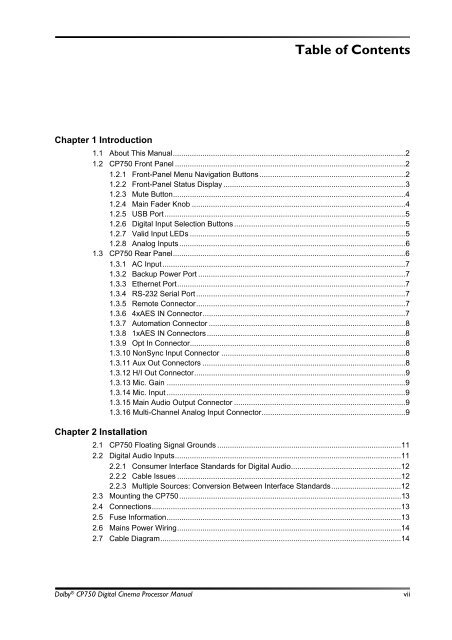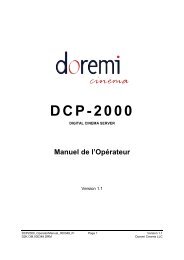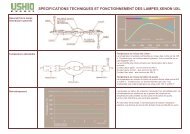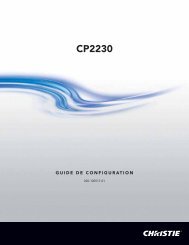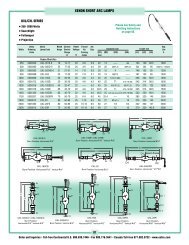Dolby CP750 Digital Cinema Processor Manual - Projectionniste.net
Dolby CP750 Digital Cinema Processor Manual - Projectionniste.net
Dolby CP750 Digital Cinema Processor Manual - Projectionniste.net
Create successful ePaper yourself
Turn your PDF publications into a flip-book with our unique Google optimized e-Paper software.
Table of Contents<br />
Chapter 1 Introduction<br />
1.1 About This <strong>Manual</strong>..............................................................................................................2<br />
1.2 <strong>CP750</strong> Front Panel .............................................................................................................2<br />
1.2.1 Front-Panel Menu Navigation Buttons .....................................................................2<br />
1.2.2 Front-Panel Status Display ......................................................................................3<br />
1.2.3 Mute Button..............................................................................................................4<br />
1.2.4 Main Fader Knob .....................................................................................................4<br />
1.2.5 USB Port ..................................................................................................................5<br />
1.2.6 <strong>Digital</strong> Input Selection Buttons .................................................................................5<br />
1.2.7 Valid Input LEDs ......................................................................................................5<br />
1.2.8 Analog Inputs...........................................................................................................6<br />
1.3 <strong>CP750</strong> Rear Panel..............................................................................................................6<br />
1.3.1 AC Input ...................................................................................................................7<br />
1.3.2 Backup Power Port ..................................................................................................7<br />
1.3.3 Ether<strong>net</strong> Port............................................................................................................7<br />
1.3.4 RS-232 Serial Port ...................................................................................................7<br />
1.3.5 Remote Connector...................................................................................................7<br />
1.3.6 4xAES IN Connector................................................................................................7<br />
1.3.7 Automation Connector .............................................................................................8<br />
1.3.8 1xAES IN Connectors ..............................................................................................8<br />
1.3.9 Opt In Connector......................................................................................................8<br />
1.3.10 NonSync Input Connector .......................................................................................8<br />
1.3.11 Aux Out Connectors ................................................................................................8<br />
1.3.12 H/I Out Connector....................................................................................................9<br />
1.3.13 Mic. Gain .................................................................................................................9<br />
1.3.14 Mic. Input .................................................................................................................9<br />
1.3.15 Main Audio Output Connector .................................................................................9<br />
1.3.16 Multi-Channel Analog Input Connector....................................................................9<br />
Chapter 2 Installation<br />
2.1 <strong>CP750</strong> Floating Signal Grounds .......................................................................................11<br />
2.2 <strong>Digital</strong> Audio Inputs...........................................................................................................11<br />
2.2.1 Consumer Interface Standards for <strong>Digital</strong> Audio....................................................12<br />
2.2.2 Cable Issues ..........................................................................................................12<br />
2.2.3 Multiple Sources: Conversion Between Interface Standards.................................12<br />
2.3 Mounting the <strong>CP750</strong>.........................................................................................................13<br />
2.4 Connections......................................................................................................................13<br />
2.5 Fuse Information...............................................................................................................13<br />
2.6 Mains Power Wiring..........................................................................................................14<br />
2.7 Cable Diagram..................................................................................................................14<br />
<strong>Dolby</strong> ® <strong>CP750</strong> <strong>Digital</strong> <strong>Cinema</strong> <strong>Processor</strong> <strong>Manual</strong><br />
vii