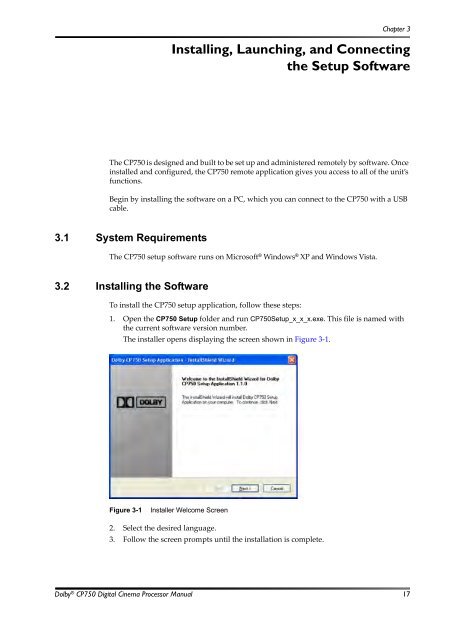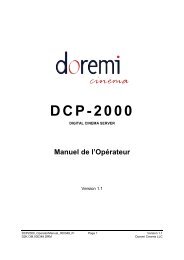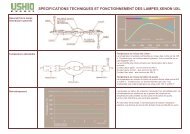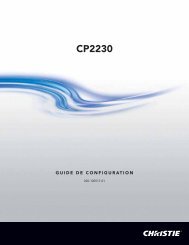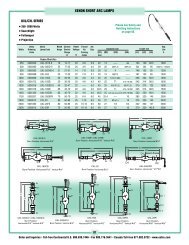Dolby CP750 Digital Cinema Processor Manual - Projectionniste.net
Dolby CP750 Digital Cinema Processor Manual - Projectionniste.net
Dolby CP750 Digital Cinema Processor Manual - Projectionniste.net
You also want an ePaper? Increase the reach of your titles
YUMPU automatically turns print PDFs into web optimized ePapers that Google loves.
Chapter 3<br />
Installing, Launching, and Connecting<br />
the Setup Software<br />
The <strong>CP750</strong> is designed and built to be set up and administered remotely by software. Once<br />
installed and configured, the <strong>CP750</strong> remote application gives you access to all of the unit’s<br />
functions.<br />
Begin by installing the software on a PC, which you can connect to the <strong>CP750</strong> with a USB<br />
cable.<br />
3.1 System Requirements<br />
The <strong>CP750</strong> setup software runs on Microsoft ® Windows ® XP and Windows Vista.<br />
3.2 Installing the Software<br />
To install the <strong>CP750</strong> setup application, follow these steps:<br />
1. Open the <strong>CP750</strong> Setup folder and run <strong>CP750</strong>Setup_x_x_x.exe. This file is named with<br />
the current software version number.<br />
The installer opens displaying the screen shown in Figure 3‐1.<br />
Figure 3‐1<br />
Figure 3-1<br />
Installer Welcome Screen<br />
2. Select the desired language.<br />
3. Follow the screen prompts until the installation is complete.<br />
<strong>Dolby</strong> ® <strong>CP750</strong> <strong>Digital</strong> <strong>Cinema</strong> <strong>Processor</strong> <strong>Manual</strong> 17