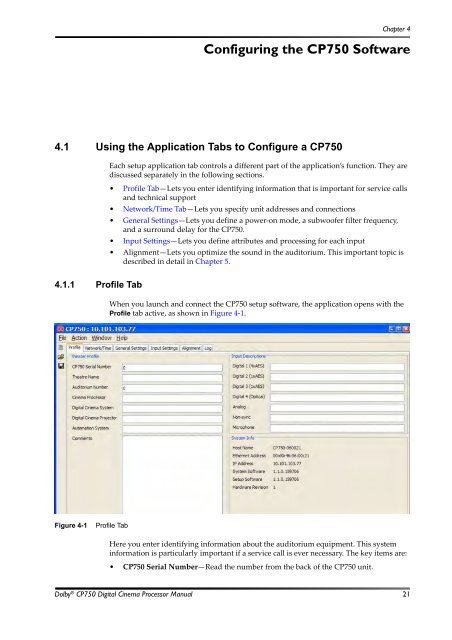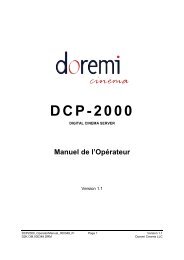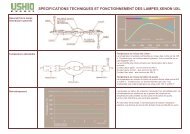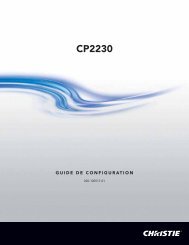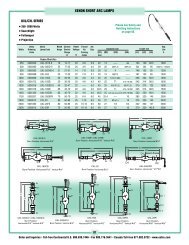Dolby CP750 Digital Cinema Processor Manual - Projectionniste.net
Dolby CP750 Digital Cinema Processor Manual - Projectionniste.net
Dolby CP750 Digital Cinema Processor Manual - Projectionniste.net
Create successful ePaper yourself
Turn your PDF publications into a flip-book with our unique Google optimized e-Paper software.
Chapter 4<br />
Configuring the <strong>CP750</strong> Software<br />
4.1 Using the Application Tabs to Configure a <strong>CP750</strong><br />
Each setup application tab controls a different part of the application’s function. They are<br />
discussed separately in the following sections.<br />
• Profile Tab—Lets you enter identifying information that is important for service calls<br />
and technical support<br />
• Network/Time Tab—Lets you specify unit addresses and connections<br />
• General Settings—Lets you define a power‐on mode, a subwoofer filter frequency,<br />
and a surround delay for the <strong>CP750</strong>.<br />
• Input Settings—Lets you define attributes and processing for each input<br />
• Alignment—Lets you optimize the sound in the auditorium. This important topic is<br />
described in detail in Chapter 5.<br />
4.1.1 Profile Tab<br />
When you launch and connect the <strong>CP750</strong> setup software, the application opens with the<br />
Profile tab active, as shown in Figure 4‐1.<br />
Figure 4‐1<br />
Figure 4-1<br />
Profile Tab<br />
Here you enter identifying information about the auditorium equipment. This system<br />
information is particularly important if a service call is ever necessary. The key items are:<br />
• <strong>CP750</strong> Serial Number—Read the number from the back of the <strong>CP750</strong> unit.<br />
<strong>Dolby</strong> ® <strong>CP750</strong> <strong>Digital</strong> <strong>Cinema</strong> <strong>Processor</strong> <strong>Manual</strong> 21