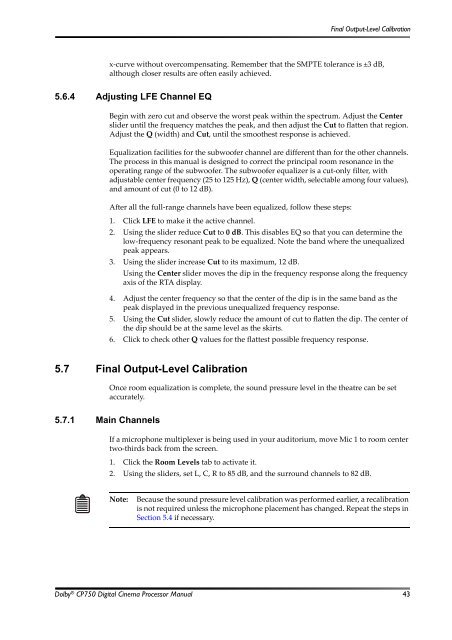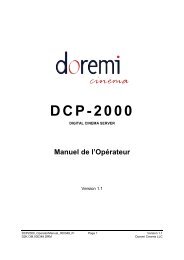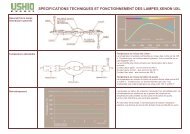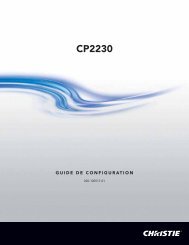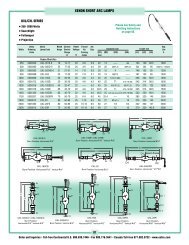Dolby CP750 Digital Cinema Processor Manual - Projectionniste.net
Dolby CP750 Digital Cinema Processor Manual - Projectionniste.net
Dolby CP750 Digital Cinema Processor Manual - Projectionniste.net
You also want an ePaper? Increase the reach of your titles
YUMPU automatically turns print PDFs into web optimized ePapers that Google loves.
Final Output-Level Calibration<br />
x‐curve without overcompensating. Remember that the SMPTE tolerance is ±3 dB,<br />
although closer results are often easily achieved.<br />
5.6.4 Adjusting LFE Channel EQ<br />
Begin with zero cut and observe the worst peak within the spectrum. Adjust the Center<br />
slider until the frequency matches the peak, and then adjust the Cut to flatten that region.<br />
Adjust the Q (width) and Cut, until the smoothest response is achieved.<br />
Equalization facilities for the subwoofer channel are different than for the other channels.<br />
The process in this manual is designed to correct the principal room resonance in the<br />
operating range of the subwoofer. The subwoofer equalizer is a cut‐only filter, with<br />
adjustable center frequency (25 to 125 Hz), Q (center width, selectable among four values),<br />
and amount of cut (0 to 12 dB).<br />
After all the full‐range channels have been equalized, follow these steps:<br />
1. Click LFE to make it the active channel.<br />
2. Using the slider reduce Cut to 0 dB. This disables EQ so that you can determine the<br />
low‐frequency resonant peak to be equalized. Note the band where the unequalized<br />
peak appears.<br />
3. Using the slider increase Cut to its maximum, 12 dB.<br />
Using the Center slider moves the dip in the frequency response along the frequency<br />
axis of the RTA display.<br />
4. Adjust the center frequency so that the center of the dip is in the same band as the<br />
peak displayed in the previous unequalized frequency response.<br />
5. Using the Cut slider, slowly reduce the amount of cut to flatten the dip. The center of<br />
the dip should be at the same level as the skirts.<br />
6. Click to check other Q values for the flattest possible frequency response.<br />
5.7 Final Output-Level Calibration<br />
Once room equalization is complete, the sound pressure level in the theatre can be set<br />
accurately.<br />
5.7.1 Main Channels<br />
If a microphone multiplexer is being used in your auditorium, move Mic 1 to room center<br />
two‐thirds back from the screen.<br />
1. Click the Room Levels tab to activate it.<br />
2. Using the sliders, set L, C, R to 85 dB, and the surround channels to 82 dB.<br />
Note:<br />
Because the sound pressure level calibration was performed earlier, a recalibration<br />
is not required unless the microphone placement has changed. Repeat the steps in<br />
Section 5.4 if necessary.<br />
<strong>Dolby</strong> ® <strong>CP750</strong> <strong>Digital</strong> <strong>Cinema</strong> <strong>Processor</strong> <strong>Manual</strong> 43